The Complete Guide to Digital Signage Solutions for School Districts
Digital signage has revolutionized communication in schools, making it more effective and cost-efficient. Ideally, digital signage provides unique communication capabilities in schools, benefiting students, teachers, school administration, and even visitors. With the ability to remotely adapt and change the content in real-time, institutions across the nation and globally are increasingly deploying digital signage solutions to leverage its benefits and enhance the learning experience.
Unlike most other industries that primarily use digital signage for advertising and promotions (marketing to potential customers who may not even be interested in doing business), schools mostly relay information to an audience whose objectives align with the purpose of communication (learning). As a result, the acceptance of and reception to digital communication is high. Perhaps, this explains why there's phenomenal growth in screen mirroring and digital signage in the education sector.
Benefits of Digital Signage Solution in Education
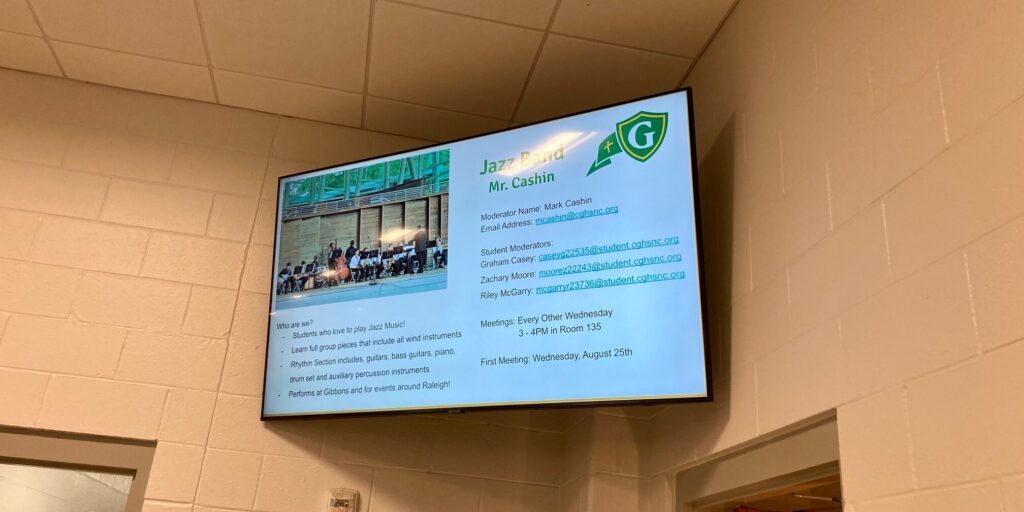
Previously, installing a digital signage solution was cost-intensive; however, with the shrinking cost of components, investing in a digital signage solution for your school or even the entire school district is more affordable.
Your purposes for digital signage may vary depending on your educational environment and communication needs. However, here are some important benefits worth noting.
Efficient Communication
Digital signage improves the efficiency with which education institutions relay information, either to students, teachers, admin staff, or even visitors. Unlike traditional communication methods, such as posting information on noticeboards, IT and other authorized users can now publish content, change information, manage playlists, etc., in real-time. As a result, information is passed more efficiently while saving a great deal of time.
Cost-Efficient
Digital signage is a cost-efficient means of communication in terms of using resources efficiently. While the initial cost of infrastructure needs to be budgeted for, it provides huge savings in the long run compared to the cost of acquiring physical communication materials. For example, consider the costs associated with internal printing such as buying ink, paper, and toner cartridges. Or, think about the expense of professional printing whenever you opt for external printing services.
In addition, it takes school staff more time to prepare, print, and distribute physical notices compared to the time it takes a digital signage manager or IT department to prepare, update, and deliver the same communication. With digital signage, labor costs decrease and staff can concentrate on other duties.
Improved Learning Experience
A primary objective of using digital signage in classroom instruction is to increase engagement. Generally, it is well known that the human mind often processes images better than text. Thus, using videos, infographics, animations, etc., in teaching captivates student attention and boosts information processing. As a result, student performance may improve.
Similarly, you can use digital signage in halls or classrooms to display and recognize student achievements. This can help boost student confidence, motivate them to continue performing well, and inspire others to work harder.
Emergency Notification
If an emergency arises in your district, digital signage can notify the students or staff at that location about the appropriate safety measures. For instance, in the example of a fire, you can override the scheduled communication with an emergency notification, informing everyone about the nearest exit routes.
Customizable Communication
Digital signage solutions allow for communication customization to meet the target audience's needs. For instance, signage at the school entrance can provide directions or a map of the institution. Another display in the hallway may share upcoming events or students' achievements. Meanwhile, the cafeteria may display menus, and teachers can provide lessons and assignment directions within the classroom.
In other words, you don't have to run universal communication across all the displays in the institution. Instead, by customizing messages to your unique audiences, you target and deploy your communication with minimal effort.
Effectiveness in Communication
When rushing to class, how many students have time to stop in hallways to read posters pinned on notice boards? The answer is very few. Besides, cork boards hung on a wall typically are limited in size; only so many notices can be pinned at one time.
Instead, a well-executed digital signage communication strategy involving catchy and engaging media is hard to ignore. This means that investing in a digital signage solution for your school/school district can potentially make your communication more effective.
Live Broadcast
Displays in classrooms, communal areas, and hallways can reduce the need to gather students for an assembly every time there's an important communication to pass across. For instance, the principal can do a live broadcast from their office and address the students while they are seated in their classrooms.
Related: Digital Signage Solution for Schools
How to Use Digital Signage Effectively

Once a digital signage solution is installed, having a clear communication strategy that leverages all of the tool’s capabilities will help to maximize the benefits received. Thus, you should define your communication objectives and outline the types of content you plan to share via digital signage to accomplish those goals.
What Do You Need to Get Started?
To get started, you need the following tools, ideally in a single, integrated solution:
- Content management software – Refers to the platform you use to create and manage the content
- Media player – This is the tool that runs the content you create, displaying it on the screen.
- Operating system – The digital signage runs on an operating system (OS). Common operating systems include Windows, Chrome, Linux, and Android.
- Display – This is the screen where you exhibit your content
Choosing the Right Location
The placement of digital signage is crucial to its effectiveness in information delivery. For classroom signage, this might be obvious. You need to mount the signage where every student can view the media without straining. The position here would vary depending on the seating arrangement.
For out-of-classroom signage, you should be more strategic. For instance, identify high-traffic areas within the school where your intended audience (students, staff, visitors) can easily interact with the media. But remember, wherever you mount the signage, keep it at eye height for better engagement.
Select the Software Carefully
When selecting the digital signage solution for your school, you should evaluate the features carefully. Some of the essential features you need to prioritize include:
- Ease of use – The software should be easy to set up and use. Essentially, it should have a simple interface allowing even non-tech users to create, edit, and publish content.
- Flexible content management and scheduling – The solution should offer flexible content management and scheduling options. For instance, it should allow you to create content and publish it immediately or set up a schedule for several days.
- Multi-user access and user management – A good solution should also allow multi-user access, with several authorized users able to access the system from their devices simultaneously. For example, a teacher can log in and create content for their students while the cafeteria manager is updating the menu and another school admin is updating the staff communication, and so forth. Additionally, the software should allow for easy user management. The IT administrator should be able to easily assign roles and permissions to the authorized users.
- Remote management – The software should allow remote control so that an authorized user can manage the network from any location on any gadget instead of being restricted to a single device.
- Continual Software Updates – A good solution should be continually updated (by its developer) to meet the changing needs of the school environment. Without continuous development, the software can quickly become obsolete. Hence you should ensure the provider offers reliable support before settling on their product.
- Versatile options – Every digital signage solution has native apps that allow automatic content publishing. These may include weather, social media, and event listings. The more apps a solution has, the better it is for convenient posting.
- Affordable – The cost of installing and running the digital signage should not strain the school's communication budget. The solution should be product-agnostic and compatible with existing hardware. Additionally, it should also be scalable so that you don't have to invest in a new solution after only a few years.
- Multi-solution – Some solutions offer only digital signage, while others feature a two-in-one product that includes digital signage and screen mirroring. Getting a solution that provides the two as one product is both affordable and convenient.
How to Set Up Digital Signage
Ideally, your digital signage solution provider should guide you through the software setup process. They should also provide reliable support to assist you whenever you encounter challenges.
Nonetheless, you should be able to set the system successfully in a few simple steps. Below is a rundown of the steps.
- Acquire the kit with the necessary components
- Customize the software to align with your school brand (theme and style)
- Create and schedule content (you can either use the ready templates or create content from scratch)
- Connect the media player (some solutions require using a cable to connect to the media player while other more advanced solutions offer wireless connectivity)
- Display the content
Use Cases of Digital Signage in Schools

Digital signage is an excellent way for schools to streamline their communication. Some of the possible use cases of digital signage in education include:
Classroom Instruction
Digital signage enhances classroom instruction leading to increased engagement and collaboration. Generally, you can accomplish this through several methods:
- Teacher-Shared Content – Teachers can connect to a central classroom display and use digital signage to share learning materials from their computers.
- Student-Shared Presentations – With a teacher’s permission, students can also project their work from their device (like a desktop computer, laptop, or tablet) to the display, allowing the teacher or other students to collectively provide immediate feedback. In addition to promoting student engagement, this helps students hone their presentation skills (become more organized and confident), enabling them to prepare for their future careers.
- Multimedia Use – Teachers can use various multimedia tools such as animations, colorful infographics, texts, and video to explain or clarify abstract topics to boost understanding and engagement.
- Connecting hybrid classrooms – With certain digital signage and screen mirroring tools, teachers can invite remote-based students to share content on a classroom display via a special link. This helps at-home students feel more integrated with their classmates and their lessons.
- Digital field trips – Teachers can also display virtual field trips to introduce reality-based learning. As organizing physical trips is cumbersome, digital field trips are an option that provide the students with the experience of visiting as many destinations as the teacher can manage to display.
Related: Integrating Tech Into the Social Classroom
Staff Communication
Digital signage can also help improve staff communications. For example, you can deliver staff communications such as meeting times, school bulletins, and other vital information in staff lounges, offices, etc.
Other Educational Goals
Besides using digital signage for classroom instruction, the school can also provide educational content on non-classwork topics. For instance, you can publish content on the importance of exercise, the benefits of healthy eating, tips on career choices, advice on how to hone soft skills, inspirational quotes, and more. Generally, you can leverage digital signage to equip the students with the knowledge for all-around development.
Promoting Safety
As mentioned earlier, digital signage can be integral for improving safety in schools. For instance, in case of an emergency such as a storm, the operator can populate the screens with information on the nearest shelters.
Guiding Visitors
Digital signage at the main entrance can help visitors navigate around to avoid getting lost. It also eliminates the inconvenience of asking for directions at every turning point. These locations can be changed as needed, such as for various meetings held throughout the week.
Examples of ideal display locations include:
- Hallways – Display student achievements, emergency alerts, and class and exam schedules; or promote after-school activities, etc.
- Cafeteria – Display menus, health tips
- Teachers' lounges – Display staff communication, weather communication, live TV, etc.
- Common areas – Display announcements such as upcoming events (awards, contents, school functions, sporting events), maps of important areas, social media feeds, etc.
- School entrances – Display welcome greetings, wayfinding, etc.
- Classrooms – Display teaching instructions, trivia questions, etc.
Content Ideas for School Digital Signage

Acquiring the software and hardware parts of your digital signage is step one in your digital communication strategy. The other equally important step is producing engaging content to keep the audience involved.
Assuming you have customized the software design to your brand's theme and style, assigned roles and responsibilities, and trained the users on content creation best practices, you should brainstorm on the various content types that you should publish on each screen for specific audiences.
Examples of great content ideas include:
Classroom
- Class and exam schedules
- Interesting facts
- How-to lists
- Emergency alerts
- Trivia questions
Hallways and Common Areas
- Weather updates
- Image gallery (school awards, best student profiles, new staff members, etc.)
- Countdown for upcoming events
- Scholarships
- Quotes
- Emergency alerts
- Calendar
- Social media feeds
- Announcements
Staff Lounges
- News updates
- Quotes
- Birthday messages
- Calendar
- Live TV
- Emergency alerts
- How-to videos
Cafeteria
- Menus
- Nutrition tips
- Trivia questions
- How-to videos
- Emergency alerts
Main Entrance
- Welcome message
- Directories
- School hours
- Wayfinding
- School virtual tours
- Emergency alerts
Challenges for Digital Signage in School Settings

No one solution is perfect for solving every problem, and digital signage is no different. The adoption of digital signage in schools presents a few challenges, including:
- Inadequate Training
Though the IT administrator manages digital signage for education, it allows various staff members to collaborate in creating, updating, and publishing content. Sometimes, the staff considers technology-related issues a job for the IT department. Thus, they may lack the initiative to learn the basics of software usage, banking on the IT admin to bail them out of every small challenge they encounter during their interaction with the platform. As a result, this can derail the smooth running of the system.
- Misuse of Technology by Students
Allowing students to use their devices to access the screen mirroring functionality of a digital signage platform encourages increased interaction and engagement. This is beneficial for the student's overall performance. However, it can be difficult for teachers to always preview material being shared in real-time without causing a delay in lessons. So teachers and administrators need to be alert and able to act quickly in instances when inappropriate content is displayed.
- Cyber Security
Cyber security threat is ever-present, no matter the online platform. While IT professionals can implement safety measures to minimize the risks of exposure and data attacks, they cannot eliminate the danger entirely. Multiple-user access to the system from different locations and devices increases the risk of data breach significantly, especially where users deliberately ignore security precautions.
- Student Equality
Top digital signage and wireless screen sharing solutions should be product agnostic, and therefore seamlessly integrated with all existing hardware in a classroom. If a school district is going to ask students to collaborate on assignments using this type of platform, it must ensure that all students have equal access to a desktop, laptop, or tablet, and their device should be compatible with the technology.
Partner With an Industry Leader to Improve Your School’s Communication

Digital signage is a valuable communication solution used in almost every industry. While every sector has unique needs and requirements, industry-leading tools can be customized to fit any strategy and occasion, from live broadcasts to emergency alerts.
At Vivi, we offer an all-inclusive solution that is designed specifically for increasing communication within schools and classrooms. By combining wireless screen mirroring and digital signage capabilities, we’ve built a tool that enables IT administrators and school districts to streamline all digital announcements. Additionally, our solution empowers teachers and students, enhancing collaboration opportunities and peer-to-peer feedback loops.
More than 40,000 classrooms are already benefiting from an industry-leading solution that’s product-agnostic and works with every device, display, and media available on the market. Turn your classrooms into a hub for engagement: book a demo today.
