Integrating Tech into the Social Classroom
The omnipresence of technology makes our lives easier in just about every way. So there's no reason that a classroom has to be left behind. In fact, today's teachers can experience the benefits of technology in more ways than ever before.
Many educators believe that students should be introduced to technology at an early age so they are adept at using it in their future jobs. The proper use of technology will make the process of learning more creative and exciting for the children. Scientific studies have also linked improved student engagements with the use of digital technology.
However, the integration of technology in the classroom isn’t as easy as downloading an app. With limited budgets and adoption challenges, school districts have to be strategic and thoughtful in which types of technology they invest. In this article, we will take a closer look at the subject and find out the best forms of tech integration in the classroom.
What Does Technology Integration in Social Classroom Mean?

The process of technology integration is the introduction of technology to deliver a better learning experience. This also broadens the classroom horizons and makes the learners engage more actively with the subject being taught.
Ideally, teachers can work with IT administrators to select the best technology tools to gather, process, and share information in the classroom. They may want to follow the trends by including the use of digital devices and cloud computing to facilitate deep learning. Technology also allows the development of platforms related to student collaborations and group work.
In a world that is driven by technology, teachers need to use digital tools to their advantage. The importance of tech has been enhanced by the Covid-19 situation. In the absence of face-to-face teaching, virtual classes kept the student-teacher interactions going.
While technology helps the students with the curriculum, it's often not the curriculum in itself. The purpose of technology is to provide greater access, engage students, and build in capabilities that are otherwise impossible. But the teacher is still essential.
Basically, tech connects the teachers and the students smoothly with the curriculum. It's a device to supplement their learning experience. The basic learning process will remain teacher-centric at all times.
That said, the process depends on the availability of the tech and access to the same. Besides, technology is in a perpetual state of development. The process is dynamic in nature and requires skilled teachers and full support from the school's governing body.
The Benefits of Standardized Software

Effective technology integration through standardized software offers multiple benefits to students and teachers. Some of them are listed below.
- Advanced methods of collecting and recording data lead to better productivity
- A centrally-managed system for more security
- Collaborating with teachers and students across the globe
- Using multimedia and 3D tools to advance subject understanding
- Intelligent gamification to generate interest
- Relevant learning and authentic methods of assessment
Other than that, technology integration also has a few other benefits. It's a common idea that unlimited access to information and entertainment can be a distraction for the students. But the fact is, with the right level of monitoring and assessment, the pros override the cons.
Imagine a teacher in Canada explaining the features of a desert climate to the students. The right technology can help the students to move beyond the pictures in the book and find out what a real desert looks like. They can also interact with students from another country that has a desert for some practical insights.
Technology tools also make the curriculum more engaging for the learners. When integrated with the curriculum, tech can enrich the subject in multiple ways. This can never be achieved by a traditional textbook.
It also allows students to explore the subject in-depth and understand the content more clearly. The tech-based learning assistants also help them to check facts. By using tech, students can gain access to alternative sources of reliable information.
The cloud-based nature of much of the instructional software allows teachers and students to access the course and classwork at any time from anywhere they can connect to the internet. This flexibility helps them to plan their own learning process beyond the classroom hours.
Interaction with technology also helps in collecting student data through specific algorithms. The data can help teachers to better analyze student interests and performance. This way, they can move beyond set patterns and develop plans for the next lessons as per the student's requirement. Tech can also help in assessing the strengths and weaknesses of a student.
For any teacher, there's one primary concern- have the students understood the teaching? Tech tools can also help in collecting student feedback through a simple set of questions. This can help teachers to add more value to their lessons.
Methods of Integrating Technology in the Classroom

There are various ways to leverage technology in a classroom. It can be through an entirely new system or by improving the traditional methods. Here are a few examples that can be of great benefit to the students as well as the teachers.
Interactive Whiteboards
An interactive whiteboard is a special board that's connected to the teacher's computer. It can work as a projector by displaying the contents of the computer screen. The teacher also uses a special IWB pen that can be used for writing on the board and also as a cursor for pointing out.
Some boards support two users, allowing the students and teacher to work simultaneously. Smartboards can also connect with laptops and tablets, usually via an HDMI cable. This allows direct sharing of content and cuts down the requirement of taking notes.
Such a board enables students to learn more effectively and interact closely with the subject. Since it's more interactive, the learning process also becomes more engaging.
The boards can also display various forms of media. These include photos, videos, graphs, maps, and others. Since the board is connected to the Internet, this gives teachers more options to get creative with the lessons.
Another advantage is that these boards are easy to use and need minimum maintenance. That means you can say goodbye to daily cleanups associated with a traditional whiteboard. Most modern interactive boards are standalone systems that are easy to install and require no special connections. That means you can start working with it.
One drawback to interactive whiteboards is that they tend to be expensive and features like screen mirroring are not standard. In fact, many whiteboards require a dedicated third-party tool for sharing video from a device to a display.
This is important to consider because the advantages of wireless screen mirroring technology are many. Wireless screen mirroring allows teachers to easily share content on one or more classroom displays. A digital display platform is also effectively seamless in data sharing across the classroom or the entire school. For instance, some screen mirroring technology enables IT or other school admins to present messages on school displays, such as a welcome board in the school entrance and event schedules on displays in common areas.
Digital Presentations
Digital presentations are one of the best ways for teachers to assess the progress of a student. Students can present their work from their laptop or tablet onto the classroom display. This also allows teachers to offer feedback, guidance and discuss with the student as necessary. Other students can provide feedback as well.
Preparing a presentation requires developing a structure along with in-depth preparation. This raises the engagement level of the students and also helps them to become more organized. It also helps in developing ideas and creative thinking. Digital presentation methods allow the relatively shy students to gradually gain confidence.
Presentation skills are one of the best ways for students to develop the spirit of professionalism. The process of actual presentation makes the student more confident in front of an audience. This also helps them in preparing for future interviews, conferences, debates, and workshops.
Connected Classrooms
Consider this example - fifth-graders from a school in Virginia collaborated with a student in Honduras and Nicaragua to develop a solar-powered 3D printed flashlight.
With connected classrooms across the country and the globe, students can collaborate and compete with each other. This also helps in building the idea of a global community and learning about lifestyles in other locations. The development of empathy helps them to respect the views and opinions of others.
Connecting classrooms through video chats or video messages is simple. This can help in overcoming cultural, language, and time barriers. As a result, students can recognize some of the privileges that they have and better understand the world around them.
As students enjoy a global classroom, they can devise new ways to communicate with their global teammates through images, videos, or games. As pointed out by the example, the exchange of information can also lead to the development of new ideas.
Video and Multimedia Instruction
In a broad sense, the use of multimedia can include text, animations, graphics, sounds, and videos. Among these, video is one of the most popular tools that find a wide appeal. They can be social media gold, and people of all ages watch them.
The use of multimedia tools makes it easier for most students to understand abstract topics that are difficult to learn. This has prompted many educational institutes to create their own educational videos.
One major advantage of video and multimedia tools is they can be used to clarify complex ideas. This enhances the learning process and also helps in improving knowledge retention.
Teachers can also use video to deliver supplemental materials to the students. These can be used outside the classroom time limits. Separate watching or listening lists can be created for the students to complement traditional learning techniques. Teaching through multimedia also allows students to be more attentive and proactive.
Multimedia learning helps students to learn content through both verbal and visual representations. This leads to a deeper understanding of the subject and the development of better problem-solving skills.
By using multimedia, teachers can also stimulate the curiosity of students. This can be done by blanking out certain sections and asking them to fill in gaps. Teachers can use screen mirroring technology to present educational videos onto a central display, leveraging YouTube or other platforms. As a bonus, certain screen mirroring technologies strip out all ads from YouTube video, eliminating unnecessary distraction and improving peace of mind that no unwanted or inappropriate content will pop up.
Digital Field Trips
For a teacher, virtual field trips can be a great way to incorporate reality-based learning into the curriculum. Such trips are not limited by distance and are a budget-friendly option. When in-person field trips are not possible due to situations like a pandemic, these are a great alternative.
Also, arranging and organizing real field trips can be a stressful experience for educators. With numerous virtual trips available online, visiting a new destination is just a click away. Most importantly, most of these trips are free.
Beyond that, virtual trips can also help the students to prepare and know the environment of a region before setting out for an actual field trip.
Virtual field trips connect academic knowledge to the real world and practical situations. This allows a student to use the theories learned in the class to some extent. Since it's an interactive experience, students can have great fun learning about a location by zooming in or from a bird's eye view.
Keep in mind, most of these trips are through pre-recorded videos, and only a few offer live streaming. Some sites like National Geographic also include a guide and additional content that provide background information. No matter the standard you are teaching, these trips are a great way to help the students make real-world connections.
Gamification
Using digital games allows teachers to choose an exciting format that can add fun and engagement to the learning sessions. In fact, the theory of gamification states that using games in a non-gaming context can help students to learn better.
Gamified learning isn't just about students making their own games or playing any commercially-available educational games. It can be successful by creating a narrative and allowing the players to engage with each other. It also uses a system of increasing challenge levels (scaffolded learning) and feedback collection.
Additionally, teachers can encourage competition in the classroom by introducing a system of points for assignments or non-academic objectives. Other rewards like bonus points or badges can be awarded to encourage performance. Bonus points can also be awarded when students can achieve an objective by working as a team.
Gamification of the classroom is all about fun, creativity, and play. With multiple digital tools available for this purpose, gamification shouldn't remain just as a buzzword. It's time for it to be an essential feature in each classroom.
Virtual Reality
Virtual Reality is one digital tool that's becoming increasingly popular with each passing day. From taking a trip into space to discovering life in the oceans, it's one of the best ways to capture the attention of the digital generation.
What's more, virtual reality can also act as a time machine for students. Think about traveling back millions of years into the world of the dinosaurs or being on Apollo 11.
The virtual environment not only boosts engagement but also removes distraction and allows the students to focus. It helps in the better understanding of complex subjects and theories. By using it, exploration of a subject that is beyond the reach of a traditional classroom setting is possible. It's a great tool to help students retain information more effectively.
As some experts point out, it's the" the awe and wonder" generated by these technologies that make the lessons special.
Online Assessment Systems
There are multiple benefits of using an online assessment system in a school. The complex task of creating and grading assignments and providing feedback on each of them can be made simple by using software tools. While the exact benefits will depend on the software used, the overall administrative benefits can't be ignored.
With the use of smart gadgets, the various tasks related to assessments can be done at any point. This is irrespective of the location of the student or teacher. For example, students can get reminders about a submission date from the software. They can also submit the assignments online without the need for physical submissions.
Also, the entire process is much quicker, and students receive the results quickly. The process of checking and marking assessments is streamlined and made easy. The details of the exam papers, answer sheets, marks, etc., are digitally secured at all stages.
For this reason, many educational institutes are moving towards technology-enhanced assessments.
Google Classroom and Microsoft LMS365
Google Classroom is a basic learning management system (LMS) that's a part of the Google Apps for Education. At last report, more than 150 million students, educators, and school leaders around the globe use it. It consists of some of the most popular web services from the company — like Good Docs, Google Forms, and Google Meet — that can be used by students and teachers outside the classroom.
Google also assures complete security of the data and an ad-free environment. It works on multiple platforms, including iOS, Android, Mac, Windows, and Chrome.
LMS365 is the award-winning learning management system from Microsoft. LMS365 is built on the Microsoft 365 platform and enables organizations to deliver training content via SharePoint, Teams, and Mobile devices. Together, Google and Microsoft’s offerings cover nearly 80% of schools in all mature markets.
With either platform, teachers can create a class and add students with just a few clicks, speeding up the assignment process and allowing teachers to deliver quick feedback. The best screen mirroring devices are product- and platform agnostic, enabling teachers to present a Google Classroom or Microsoft Teams screen from their device onto the classroom display for all students to see.
Challenges for Tech Integration in Classrooms
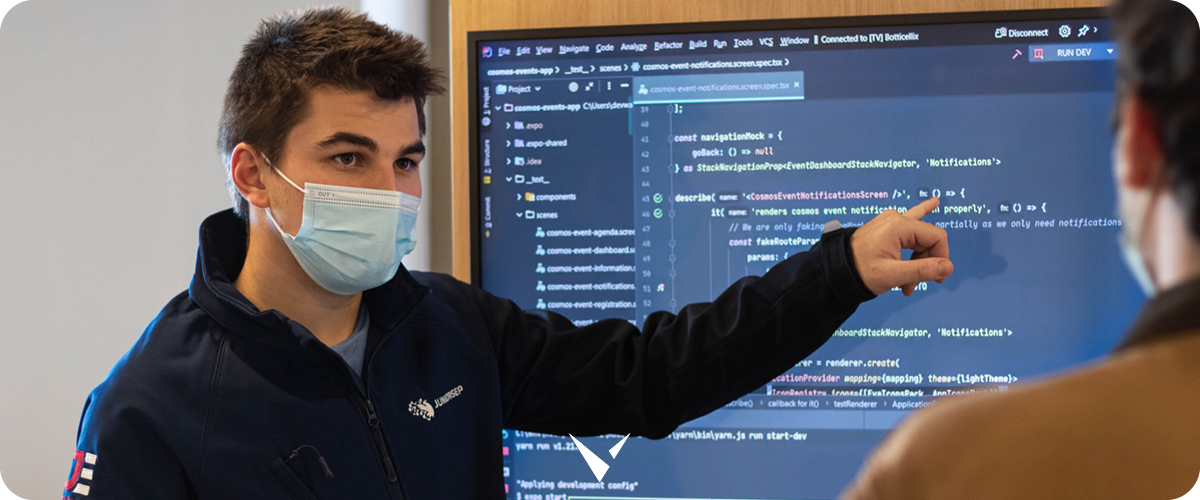
Time to take a look at the major challenges that are hindering the process of tech integration in classrooms.
- One important factor is the manner in which educators resist any change to the age-old systems. Adapting new methods requires individuals to go beyond their comfort zones and learn new things. Teachers and school administrators often regard technological upgrades aren't a part of their jobs.
- Many institutions aren't aware of the kind of devices they will need to ensure a smooth tech integration. Without the availability of the right gadgets, effective technology integration isn't possible. In addition, there's a lack of guidance related to technical features of the hardware and software. This prevents them from making the best use of the available technology.
- Tech integration can be a major financial investment for many schools. With budgeting usually happening in five-year cycles, educators need to plan ahead. Additionally, the streamlining of the system and matching the instructions and the assessments with the curriculum requires considerable planning and time. These escalate the overall costs.
- It's natural for students to use gadgets for social media, messaging, and playing games rather than using them for classroom purposes. Being cyber wanderers, they can get easily distracted, resulting in misuse of technology. In some cases, students may take virtual classes less seriously than face-to-face ones. These are some aspects that teachers find difficult to manage.
- The process may need special training and technical support for teachers. In the face of ever-changing technology, teachers may find it difficult to keep up with the changes. Since they need to play many roles, the lack of time is also another factor.
- The safety and security of the data are another major concern in the process of tech integration. The increased access to online systems may leave the students and the entire system vulnerable. Online predators like scammers and hackers can take advantage of such scenarios. Appropriate safety measures should be set to mitigate these risks before tech integration.
- Since all the students aren't equally privileged, there can be a digital divide among them. Students from lower socioeconomic backgrounds may not have the ability to use a computer at home or have internet access. The lack of computer literacy in students coming from rural or indigenous backgrounds can also be an issue.
The Social Classroom Is Here to Stay
With learners growing up in an environment ruled by technology, the ingress of technology in the classroom is inevitable. It has become necessary to introduce technology in actual classrooms and not just in distant education.
However, technology integration in a classroom is a vital step before the implementation of the same. It's the process of integration that will decide the actual impact of technology in any classroom.
Beyond that, this process also helps to prepare the students for a life beyond the classroom. In this fast-paced world, the key aspects of professional life are all dependent on technology. These include critical thinking, communication, and creativity.
Technology can open new doors for the students and aid the process of learning at all academic levels. In reality, there are barriers to technology integration, but it's worth overcoming them to explore this wealth of opportunities.
Looking for the best classroom experience for the students and empowering the educators with technology? Check out the screen mirroring solution from Vivi. It’s built specifically for the classroom and helps educators get the most out of their existing technology investments. Book a Vivi demo to see why more than 1,000 schools and 40,000 classrooms are using its screen mirroring platform.
