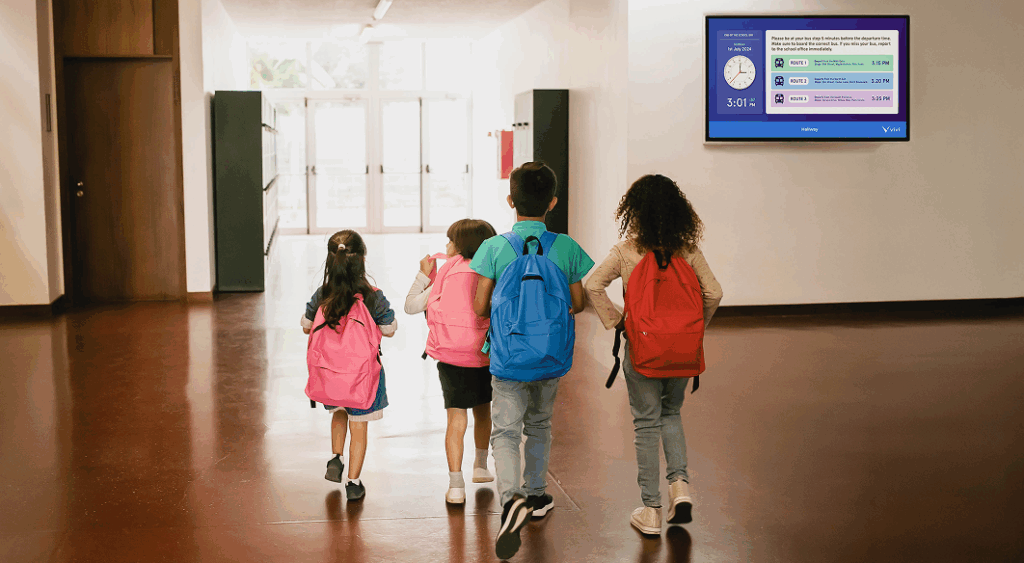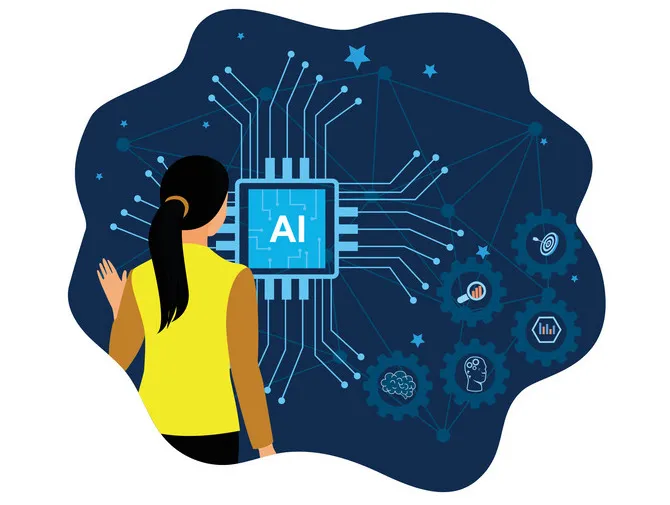Vivi Training Hub
The successful integration of new technology tools requires intention and training. We've got you covered, with level-based asynchronous tutorials and resources available when you are, along with other opportunities to grow your Vivi knowledge.
Looking for technical support? Visit the Support Hub.

Training with Vivi
To build a strong foundation, we recommend completing Vivi’s leveled training courses in sequential order. After successfully finishing each course, you can instantly download your certificate of completion.
In each level, you'll find video tutorials, registration for live training webinars, and access to pre-recorded sessions. Dive in and start learning today!
Level 1: The Basics
In the first installment of Vivi’s Leveled Training for the Classroom, participants will learn how to:
- Log in and join your Vivi room from the Vivi App.
- Share your screen and review the tools in the floating toolbar.
- Use the annotation/screenshot feature to capture content and annotate in real time.
- Use the Whiteboard tools to customize your lessons.
Getting Started
Complete the course:
-> Start Level 1 "The Basics" Course
Note: You will be redirected to our Vivi Learning online training platform which will require you to register (for free!) to complete the course.
Additional ways to get to know Vivi
Training Videos
We've created a handful of helpful video tutorials to help along the way. We encourage you to explore them on your schedule.
Customer success
Our team is an extension of your team (if you want us to be) and they’re available at no extra cost.
Print Resources for Your Classroom
- How to connect – A quick guide to connecting to Vivi for the first time: Download
- App features – A summary of the key features of our Vivi App: Download
- Guest access – A guide to the four ways you can give your guests quick Vivi access: Download
- How to use ClickView with Vivi – Instructions on reliably streaming videos from the ClickView website directly to the Vivi in your room: Download
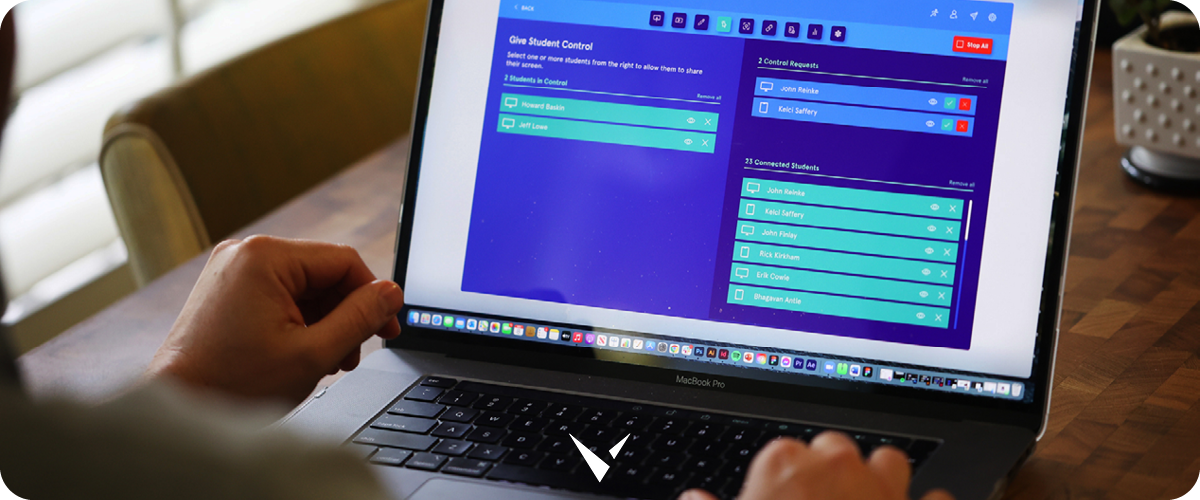
Learn More
What Actually Makes Teachers Feel Successful? (Source: Datia K12)
Ask a room full of teachers what really makes their job work — and you won’t hear “more tools” or…
Read MorePutting Teachers at the Center in an Age of AI (Source: EdTech Digest)
AI is moving fast. Faster than policy. Faster than practice. And for a lot of teachers, faster than comfort. In…
Read MoreLeading for Teacher Success: What Educators Say They Need Most (Source: District Administration)
What do teachers actually need to succeed? That’s what Juliana Finegan, Vivi’s VP of Educator Experience, means to find out…
Read More