How to Vivi
Love what Vivi does? Let’s take a look at how Vivi works.
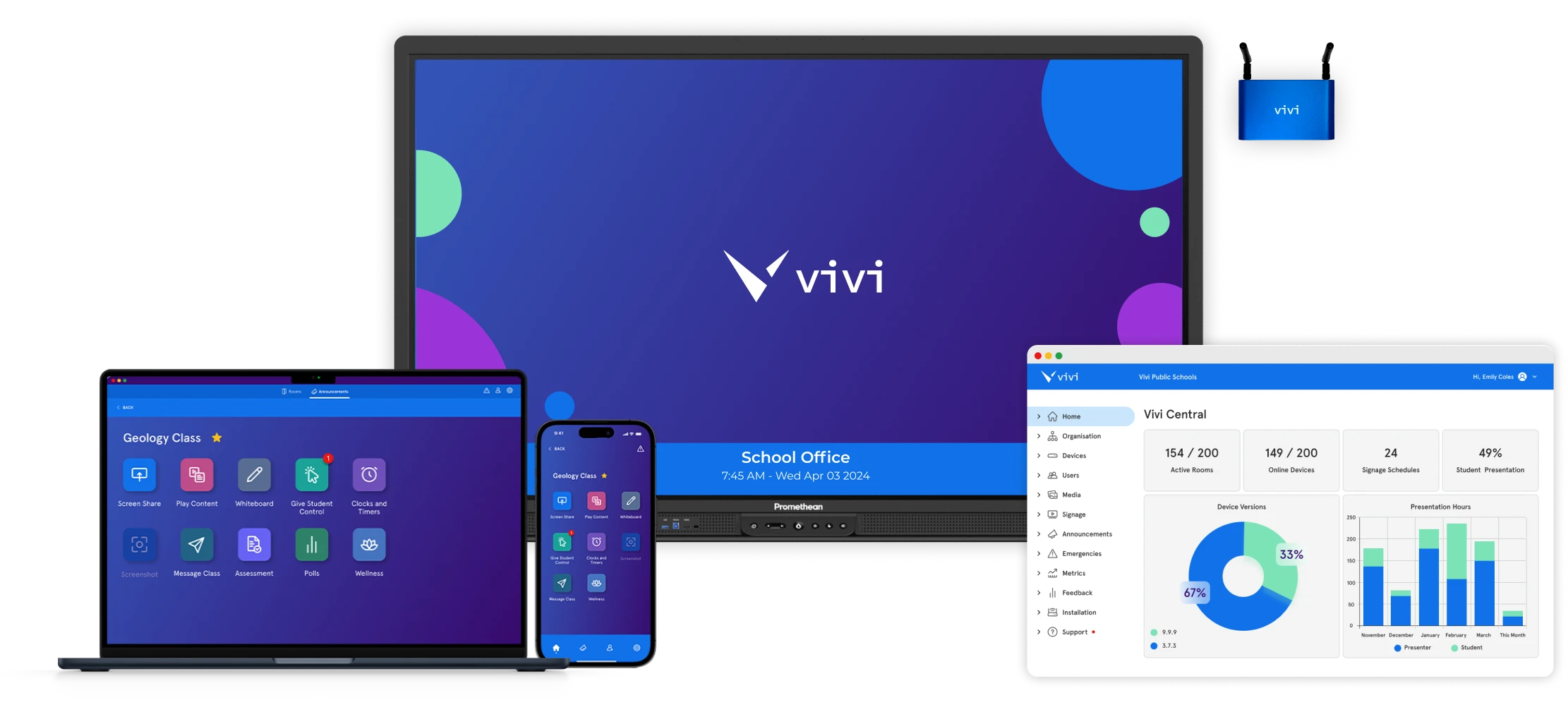
introducing
The Vivi Solution
Vivi Display
The backend operating system on which Vivi runs
Vivi User App
The interface used by teachers, students, and administrators
Vivi Central
Where IT administrators manage all things Vivi
Vivi Display
Yours, ours, mix and match to meet your needs.
Vivi Display takes two forms: the Vivi Display App (software) and the Vivi Display Box (hardware) depending on the type of classroom technology used.
The Vivi Display App can be downloaded and installed on Chromecast, Android TV devices, and all EDLA certified IFPs via the Google Play store.
The Vivi Display App works on most Promethean ActivPanels, without a need for additional hardware.
Download the Vivi Display App, install it on your panels using your preferred method, and you’re good to go. Non-compatible panels will require the Vivi Display Box.
The Vivi User App
Homebase for teachers, students and other end users
This is where the magic happens in the classroom. Students can request to share, screenshot what the teacher is sharing, annotate, and interact. Teachers can play content, give permission for students to share, get immediate feedback from students and so much more.

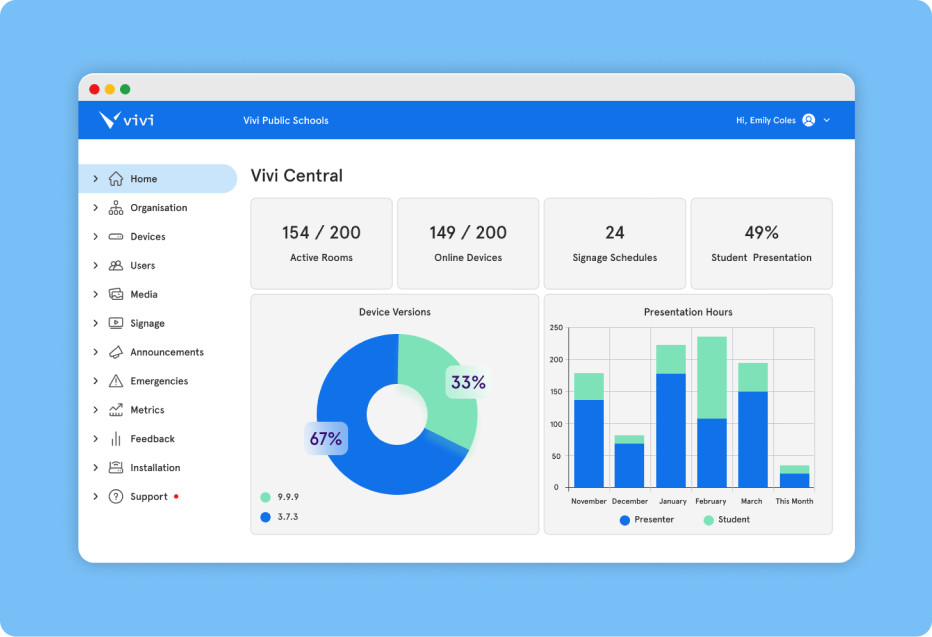
Vivi Central
Where your technical team keeps things humming.
IT and other designated staff’s central command for all things Vivi. Assign role-based permissions. Set up integrations. Keep an eye on WiFI permission and more. Enterprise-level device management for all your Vivi-enabled screens.
WHAT OUR CUSTOMERS SAY:
Take Vivi for a test drive.
It’s quick, easy, and tailored to fit into your schedule. Let’s explore how Vivi can transform your classroom experience together.
