Discover wireless screen mirroring built for today’s classroom.
Free teachers from the front of the classroom and encourage student participation with screen mirroring that works where, when and how you need it to.
Leave compromise behind.
Deliver a wireless screen mirroring experience that your teachers, students and technology teams will love.
The same experience for everyone
True cross-platform compatibility regardless of classroom display technology and individual devices.
Classroom engagement, unlocked
Teachers stay mobile and in control, students participate, and lessons keep flowing.
Easy to use, easy to manage
Simple set up, an intuitive interface and reliability get teachers up and running in no time.
Deliver the tech-enabled flexibility teachers want.
Teachers can:
- Play videos or other content, while still having use of their device for other work.
- Share different content to different classroom displays to enable collaboration and small group work.
- Capture immediate student feedback with in-the-moment assessments and emoji polls.
- Bring lessons to life by sharing content directly from their document camera or webcam.
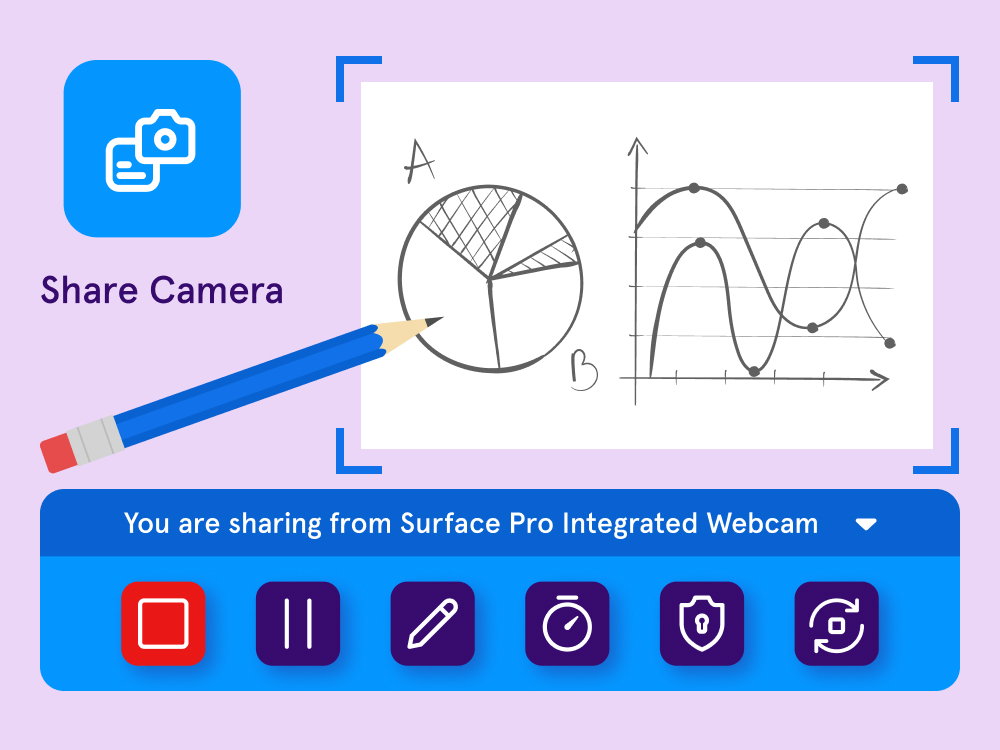
Stream to Students
Make any seat a front-row seat.
Teachers can:
- Stream content in real time to student devices, ensuring that any learner has a clear view.
- Minimize distractions and off-task behavior by giving students a personalized view of instructional content.
- Maintain full instructional control by enabling or disabling the stream on a per-activity basis
- Share the "front row" with the learners who need it most, providing targeted support.
WHAT OUR CUSTOMERS SAY:
