Discover wireless screen mirroring built for today’s classroom.
Free teachers from the front of the classroom and encourage student participation with screen mirroring that works where, when and how you need it to.

Leave compromise behind.
Deliver a wireless screen mirroring experience that your teachers, students and technology teams will love.
The same experience for everyone
True cross-platform compatibility regardless of classroom display technology and individual devices.
Classroom engagement, unlocked
Teachers stay mobile and in control, students participate, and lessons keep flowing.
Easy to use, easy to manage
Simple set up, an intuitive interface and reliability get teachers up and running in no time.
Deliver the tech-enabled flexibility teachers want.
Teachers can:
- Play videos or other content, while still having use of their device for other work.
- Share different content to different classroom displays to enable collaboration and small group work.
- Capture immediate feedback to assess student understanding with in-the-moment assessments and emoji polls.
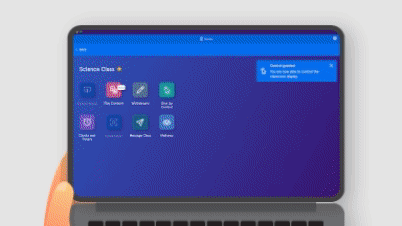
Facilitate student collaboration and engagement.

Students can:
- Present their work from the comfort and security of their own desk.
- Screenshot any shared content and annotate it on their own devices.
- Collaborate with classmates by sharing work to a single display (up to 4 at a time).
Lower the demand on IT resources.
IT teams benefit from:
- Easy configuration for streamlined deployment and management
- Centralized managed for ongoing management and visibility into usage
- Network diagnostic tools to help identify underlying performance issues.

Realize more value from existing tech investments.

- Teachers get up and running on the Vivi App quickly with minimal onboarding and accessible, on-demand training.
- Tech teams add reliability and functionality to projectors and flat panels, extending the life of displays nearing their end of life.
- School leaders deliver desired classroom interactivity, avoiding major capital investments in costly interactive flat panels and getting more value from 1:1 devices.
WHAT OUR CUSTOMERS SAY:
Get Ready for a Seamless Classroom Experience
Join over 2,000 schools, 100,000 classrooms, and 500,000 students and teachers using Vivi.