IT Guide: LMS Implementation
While some form of learning management system (LMS) was adopted by most schools during 2020 as an e-learning platform for virtual classrooms during the pandemic, many districts have continued to use the systems as an education-enhancing tool in the classroom. A survey by Education Week found that only 6% of teachers surveyed did not use an LMS in their schools in the post-pandemic classroom. The same poll found that most schools acquired their first LMS between 2013 and 2020.
LMS solutions provide much more to the educational experience than an e-learning platform. The system can become a collaborative platform that encourages discussion and engagement alongside a powerful presentation tool. We will explore successful LMS implementation, whether you are an IT professional implementing an LMS for your district for the first time or upgrading an existing system.
How to Successfully Implement an LMS in the Classroom?
Implementing an LMS in the classroom requires careful consideration and will likely take time to roll out. As an IT administrator for a school district, you should find a cost-effective LMS that adds value to the classroom experience and streamlines administrative work for teachers and school administrators. The infrastructure needs and how the LMS will be hosted on-site or in the cloud are essential. It is also vital to create an enthusiastic user base ready to adopt the new technology through training. Most school districts will benefit from implementing the system step-by-step.
Want to Keep Reading?
Unlock the rest of this page and access this whitepaper.
Phase One: Planning
In the first phase of your LMS implementation, you will want to plan for the resources your IT department will need to implement the system. Determine what your district needs from an LMS and consider if a cloud-based or on-site solution is a better fit. What do you hope to accomplish with an LMS, and will it be completely new or an upgrade to an existing system? You will need to answer these questions to create a proposal for stakeholders and request resources from school district administrators.
Some of the elements school districts look for in an LMS include the following:
- Centralized storage and management
- Access from various buildings, campuses, or remote locations
- Customization and extensibility
- SIS and LOR integration
- Training and support from the vendor
Once you have prepared a list of your district’s unique needs, you can begin to design a plan for smooth implementation. Create a data safety and storage schedule and migration strategy to keep your system on-site or move an existing system to the cloud. Determine what training will be needed and who will facilitate the training—a vendor or another party. Create guidelines for the courses to ensure the LMS and infrastructure can keep up with the contents and that the lectures have a uniform appearance. Make a list of stakeholders and leadership responsible for decision-making, pilot program assessments, and funding.
Phase Two: Decision-Making and Stakeholder Proposal

Now that you have a plan in place, you can move on to comparing vendors to make your platform decision. The vendors' offerings can make your implementation simple or complex and can mean the difference between success and failure. Some vendors charge a flat rate, while others charge per user, license, or feature. Open-source learning management systems can drastically reduce costs but require specialized knowledge to implement and maintain.
You can benchmark LMS solutions from different vendors to find one with the resource requirements your existing infrastructure and devices can handle. Ensure that the system will meet the needs of your school district, such as the number of users and accessibility.
Training and support from the vendor can also be a significant selling point for most schools. Training teachers on using the LMS to the best of its capabilities will ensure that students are engaged and using the technology long-term. Consider the needs you listed in the first implementation phase, such as customization and remote access for students, migration, and data storage. Ask vendors how they handle your school district's challenges in implementing the LMS.
When you have an excellent system and a helpful vendor that meets your chosen needs, you can draft a proposal and present it to stakeholders. Create a leadership team, drawing members from IT and other areas to bring up data and discussion points, and run a pilot program with a select group of teachers and students to verify the platform will meet your needs.
Leadership and subject matter experts you may wish to include in your group include:
- A team leader to oversee implementation from an IT and administrative perspective.
- An IT professional to ensure the technical aspects of LMS implementation.
- An e-learning subject matter expert or courseware expert to ensure the LMS is user-friendly and accessible.
- A project manager to ensure adherence to the project's scope and timeline.
Your proposal should explain what the LMS can do to enhance the learning experience for students and how it can reduce administrative work for teachers and officials. Focus on the system's value to the classroom and administrators, including tracking course completion to find areas of improvement and challenges.
Phase Three: Startup and Training
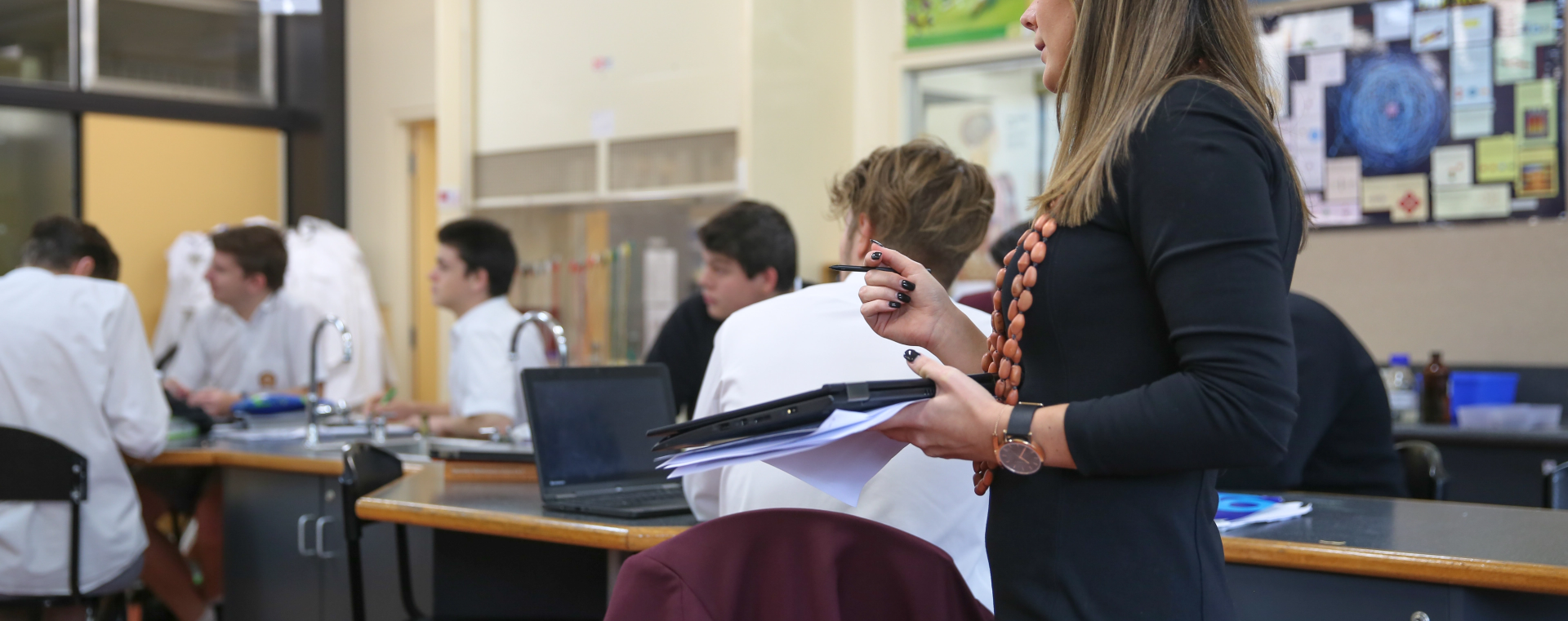
Once your proposal is approved, your team can set up the new systems. While some districts opt for an overnight transition to the new LMS, it’s not recommended. Instead, a gradual rollout is generally favorable for IT staff and end-users to provide some adjustment time. Running the old and new systems in parallel for some time can ensure time to back up past courses and migrate them properly. If your district opts for a gradual rollout, create a timeline and a final implementation date to work toward.
If courses can be migrated over from an old LMS to a new one, facilitate their transfer and evaluate the lectures on the new system with assistance from educators or a pilot classroom. Encourage lecturers to create courses based on the guidelines from the planning phase to ensure minimal hardware and software issues and a uniform appearance.
A vendor's support can alleviate some burdens and help you quickly get the LMS up and running. Once the system is up, you can begin training teachers and staff on the basics or hand off the training to a vendor if offered. Training educators on the functionality will reduce helpdesk calls when the product begins to roll out. It will also prepare them to use the system confidently and form a collaborative and engaging classroom experience for students.
Phase Four: Ongoing Maintenance and Operation
While the initial rollout of the LMS may be finished by the start of the fourth phase, maintenance and training are never-ending processes. Maintaining the system ensures it will be secure and functional for daily use. If your system is on-site, servers and storage devices will need regular maintenance, and the software will need updates. While a cloud-based system that a third party manages can reduce your IT department workload, your team will likely need to provide assistance in person or on the phone for users and local hardware.
As technologies change, teachers and staff may need more assistance and training to take full advantage of the system. The scope of the LMS can also vary, as many district IT teams experienced during the COVID-19 pandemic when classrooms shifted to a virtual dynamic.
Related: Choosing a New Learning Management System? Find an LMS that Fits Your District's Full EdTech Stack
Tips to Ensure Your District's LMS Remains Successful
Implementing an LMS and making it a long-term asset to the school district will ensure your district has a valuable tool and a return on its investment. The following considerations will help your school district implement the LMS and optimize its use in the classroom.
Fit the LMS Into Your EdTech Stack
School districts access various applications on a typical school day, with the average district accessing more than 1,400 applications each month. An LMS should fit into your EdTech stack to provide optimal interoperability with the apps teachers and students prefer. If you are not replacing your SIS and LOR with systems provided by the LMS vendor, the system should also work smoothly with your current environment. Choosing an LMS that fits your district's EdTech stack reduces helpdesk tickets for incompatible software and time spent creating workarounds.
Set a Timeline With Attainable Milestones
When you set a timeline for LMS implementation, the goals should be both attainable and significant enough to make an impact. Setting small milestones and goals will reassure stakeholders that the project is going as planned and provides a roadmap for leadership and IT staff working on the implementation and rollout. Attempting an implementation overnight is less likely to result in a successful rollout of the LMS.
As mentioned above, a gradual rollout is preferred by most districts because it gives the end-users and IT time to adjust while also ensuring data is backed up. Your team should adhere to the timeline while providing ample time to ensure a successful implementation.
Use an Accessible and User-Friendly Dashboard
An LMS that offers customization will help your team design a functional dashboard that provides equitable access and user-friendly controls. Since your district's LMS will be used by students, teachers, and administrators, the user base is diverse and has varying literacy, technical ability, and language proficiency levels.
The system should be easy to navigate and understand for learners of every level. Dashboards should be free of clutter, use drop-downs to organize options by category, and feature simple labeling with images and universally understood symbols. You should provide language options for those that will be spoken and read by students and staff.
Your team should consider the look and user experience when choosing or designing the dashboard. The design should be appealing and simplistic, with minimal distracting elements. Schools usually opt to display the school name or logo to make the system distinct while not distracting from the educational content.
Focus on Training
Training helps educators use technology in the classroom effectively and encourages participation from students, enhancing the learning experience and social classroom. While teachers are often optimistic about new technology, inadequate training and the time it takes to adapt can make the rollout of an LMS more difficult for the classroom. It can result in more helpdesk tickets and the underutilization of the system. A survey by WGU Labs found that nearly 3/4 of the 400 educators surveyed found technology helpful in the classroom, but more than 25% needed more time to adjust to the technology, and 15% still needed training.
Training will ensure a more successful rollout of the LMS, and ongoing support will help teachers continue using the technology and encourage student collaboration. Students and teachers are naturally enthusiastic about technology but need guidance to use it effectively.
Update Old and Inefficient Technology
If you are updating your district's LMS, consider the other technologies your school uses alongside the system. Updating old technology means more efficiency, modern features, and high levels of security. Students and teachers are reluctant to use software and devices that are slow or incompatible with their needs. Outdated technology can require more support from IT and can increase vulnerability.
Updated technology makes it easier for teachers to incorporate tools into their lesson plans and reduces administrative time. For many teachers, the technology a school uses can affect their satisfaction and flexibility in the classroom. Updated technology can also improve recruiting and retaining talent compared to outdated technology, which can contribute to an early resignation.
Use the Flexibility and Elasticity of the Cloud
While having the LMS data on-site along with your SIS and LOR can be reassuring, the cloud is often the best place to host your systems. The vendor will maintain your data with the latest hardware if you choose a reliable LMS provider or host. It will also secure your data with encryption, security protocols, and resources unavailable to many school districts. For instance, finding a data security specialist may be cost-prohibitive for schools in rural areas.
The cloud also provides near-limitless scalability. Your school district can scale up storage, user accounts, and resources provided by an established LMS without investing in on-site hardware and infrastructure. The cloud also provides elasticity, allowing your LMS to scale down when necessary without losing the investment in infrastructure and hardware when the district requires scalability.
Continuously Improve and Evolve the LMS
Your LMS rollout should not officially end when it is in the hands of students, teachers, and administrators. Your team should work towards continuously maintaining, improving, and growing the system. When new features are rolled out or changes are made, educators and students should be notified and trained if necessary.
If your planning and rollout are successful, you can expect fewer helpdesk tickets to fix compatibility issues and other errors. Implementing a change with proper communication can increase IT workload and user satisfaction. Your LMS should evolve along with your EdTech stack to maintain compatibility, security, and relevance.
Work with school administrators to track the usage of the LMS and highlight groups that utilize the system well and those that could use it more to help them overcome challenges. Many systems allow IT and administrators to track usage and course completion to understand how teachers and students use the LMS and to what degree of success.
Leverage Technology Agnostic Devices
As mentioned above, school districts use a wide variety of applications, tools, and devices daily. It is vital to ensure devices and software are compatible with reducing helpdesk tickets and ensuring teachers and students can participate in coursework with minimal limitations and interruptions. Choosing technology-agnostic devices and software to work with your LMS will ensure that the devices and software your teachers and students use work seamlessly.
An LMS within the web browser is generally compatible with Windows, Apple, and Android devices of all types if they are up to date. If your district's teachers present lessons from the LMS on the main display, the display solution should also be technology agnostic and flexible. A flexible display solution will ensure teachers and students can interact with the LMS.
Choose the Right Display Method for Classroom Collaboration
While many school districts used their LMS as e-learning tools for the virtual classroom during the COVID-19 pandemic, districts have attempted to explore the possibilities of using the system to enhance the learning experience. Students can access the LMS courses from their devices if they have them or the school district supplies them, but for many schools, it is cost prohibitive to provide a device for every student. Interacting with the content from individual devices also limits collaboration and engagement in group discussions. Accessing the LMS from the primary classroom display, such as a projector or interactive flat panel, creates a social experience for the students to interact as a group.
Ensuring each classroom has a main display enables educators and students to interact with the LMS (and one another) seamlessly. Many schools have a display, from the more modern interactive flat panel to older projector systems and consumer-grade televisions. A wireless screen mirroring solution can bring any display in the classroom up to date and ready for use with an LMS to create a social learning experience.
Related: 8 Reasons Screen Mirroring is an Essential Resource for Improving Student Learning with Technology
How a Wireless Screen Mirroring Solution Can Enhance the Learning Experience and Build a Social Classroom With the Right LMS
With the correct display and LMS solution, educators can exhibit content to encourage students to work together and complete courses in the classroom. Teachers can drive the content on the screen while students follow along and call out the answers or request volunteers to control the screen from a device near the main display or a wireless screen mirroring solution.
Wireless screen mirroring makes it easy for teachers and students to interact with the main display for a social and engaging experience. The ideal wireless screen mirroring platform works with any device, display, software, or LMS platform. It only requires a wireless access point, a display unit such as an interactive flat panel, television, or projector, and a device to access the LMS or software, such as a tablet, laptop, or smartphone. Since it operates wirelessly, the teacher can freely move around the room to interact with students and choose students to share their screens with permission for enhanced collaboration.
Wireless screen mirroring solutions offer central management, providing complete access control and oversight to district IT departments. Administrators or IT can override the content on the screen to display announcements in the event of an emergency, and students can only access the display with a teacher's permission. Wi-Fi connectivity ensures that current and future mobile devices will work with the display. Wireless screen mirroring is the ideal display solution for any classroom LMS.
Improve Your LMS Implementation With Wireless Screen Mirroring
Vivi is a wireless screen mirroring solution built for the classroom and is the final component to make your LMS an engaging solution for collaboration. It offers central control for IT and school administrators while allowing a teacher and up to four students to connect to the display simultaneously with any device from anywhere in the classroom. Vivi is technology agnostic and works with any device connecting to the wireless access point to display content easily. Vivi makes it simple for teachers and students to connect to the device, cutting down on helpdesk tickets. Book a demo to try Vivi in the classroom today.
