Does Screen Mirroring Work for Hybrid Classrooms?
When the COVID-19 pandemic first struck, the education sector was totally disrupted. Up until then, social classrooms filled with in-person interactions between students and their teachers and classmates were the norm. Then government restrictions forced everyone to stay at home, and it seemed as though learning would stop. That is until schools started adopting education technology solutions. The digital transformation allowed educational institutions to respond to the new world order and satisfy the strict demands of remote learning.
Now, even with a majority of schools reopened, it’s common for hybrid learning to remain an option. This is because the leaders of school districts are more aware of the benefits of emerging technologies such as wireless screen mirroring in the classroom setup. In fact, according to Statista, by September 2020, only about 18.2% of US K-12 schools had embraced hybrid teaching methods. But by February 2021, this number had risen to 24.8%, and it's undoubtedly more by now.
The Benefits of Screen Mirroring for Teachers and Students
Teachers have long used audiovisual material in addition to oral lectures to engage students. In the early days of digitization, this often meant a wired connection of a laptop to a projector, which required classrooms to be equipped with HDMI cables and VGA cords. Unfortunately, the presentation setup process was often laborious as teachers dealt with finicky cables or missing dongles, leading to teachers having a difficult time with sharing content.
This opened the door for wireless screen mirroring solutions to come into play. This education technology tool encourages interactive learning, collaboration on assignments, easy sharing of ideas and feedback, and more — all without reliance on unreliable cables and cords. Additionally, the wireless aspect gives teachers the freedom to move about the classroom, providing increased flexibility for one-on-one interactions with students.
The Benefits of Screen Mirroring for IT Administrators
Many education technological solutions are geared toward facilitating improved in-class and remote learning experiences, with the obvious and direct benefit focused toward teachers and students; however, the needs of administrators and IT professionals should not be overlooked.
For instance, a critical role and responsibility of school district IT administrators is to provide teachers with classroom technology and tools that increase classroom creativity, collaboration, and control. It’s also critical for IT admins to be able to manage systems at the district level, as this enhances operational efficiency and improves functionality. Finally, with operation budgets often set years in advance, IT teams want to optimize and make the most of existing investments, whether in equipment or apps.
This is where EdTech like wireless screen mirroring can offer benefits, such as the following:
Enhanced Efficiency
Few school districts assign IT personnel at every school to communicate about every issue. It’s more efficient if IT can send updates and notifications to all schools in a system at once from a central location, with the push of a single button. With the right screen mirroring technology, IT admins can remotely access all displays from a home location to deliver centralized messaging, such as in an emergency. They can even shut down displays at night to save electricity. The ability to troubleshoot from afar is an added bonus. Also, retaining overarching control over content is a big win when it comes to security concerns.
Seamless Integration
One of the main challenges that IT has to solve is the “I can’t connect to my screen” ticket. Since wireless screen mirroring technology can integrate seamlessly with existing software and work with most operating systems and devices, these kinds of tickets are significantly reduced. This then allows IT to focus on more pressing and significant issues. At the same time that great screen mirroring technology decreases basic complications, it increases the level of interaction in the classroom, allowing teachers to manage student screen sharing either individually or simultaneously at any time during an activity.
Time and Cost Savings
The hassles of dealing with multiple faulty touchscreens, AV equipment, cables, and adapters result in loss of class time. With wireless screen mirroring, this is no longer such a concern. Additionally, no wires mean that the costs associated with purchasing wired connectivity components are reduced, saving money for the school system.
Related: All About the Best Screen Mirroring Devices for Classrooms
The Rise of Hybrid Classrooms Due to COVID

For centuries, the education sector was limited to physical classrooms and based on a passive model that was teacher-centric. This started to change with the digital revolution. Then, the COVID-19 pandemic pushed the education system overhaul into overdrive, with hybrid learning at the center of the education transformation. In fact, according to Education Week, close to 66% of school district leaders say that their school systems have embraced hybrid learning.
Under this learning model, students can get their learning instructions from home or in person under several different models, promoting a balance that enables students to feel connected to their school while reducing social contact with others during times of higher virus transmission rates.
For example, studies show that 34% of school districts offer families a choice between 100% in-person learning versus 100% remote, while another 20% of schools are using staggered schedules that see all students on campus only two or three days per week. Alternatively, 9% of schools approach hybrid learning by offering remote options in conjunction with in-person education that centers around small teacher-student cohorts that remain together all day, rather than moving from class to class and teacher to teacher as subjects change.
Benefits of Hybrid Classrooms in the Post-COVID World
One of the reasons why hybrid learning is thriving is that it's flexible. Schools can adjust their schedules so that a portion of students learn from home on certain days of the week and come to school during the designated hours.
Even though the concept of blended learning has been around for a while, hybrid classrooms have taken it a notch further. They offer interactive, engaging, and digital learning experiences while standardizing the teaching experience for students learning remotely.
Some of the top benefits of hybrid learning include:
- Increased accessibility: Hybrid classrooms allow students to access learning material irrespective of their location. This enables them to catch up with students who prefer in-class lessons without compromising their education quality.
- Cost efficiency: Hybrid classrooms are significantly more affordable compared to social classrooms. They eliminate the need for physical learning aids such as desks and give students access to cost-effective online courses and digital textbooks.
- High levels of student engagement: Students have grown accustomed to using technological devices such as smartphones, tablets, and laptops for instruction, and they no longer rely solely on teacher lectures to learn. Hybrid classrooms enable students to access lessons from afar using a secure medium that they’re familiar with.
- Flexibility for Teachers: Hybrid classrooms increase the reach of teachers beyond their classrooms. Classroom technology offers them a wide range of tools to engage with their students and gives them the ability to interact with online learners in a more personal and interactive way.
Studies reveal that the US has a shortage of close to 100,000 licensed teachers, and hybrid classrooms are offering an effective solution. It's helping school districts save the costs of hiring virtual instructors when they don't have enough in-person teachers.
Hybrid classrooms also enable teachers to connect with their students in a safe environment that reduces their exposure to COVID.
Additionally, hybrid classrooms can further benefit students who learn better in quieter settings, like in the home.
Hybrid learning models also enhance communication between caregivers, teachers, and students. Teachers may be able to better understand the home lives of students and identify key areas where they might need help. Additionally, it gives students the flexibility to choose the classroom model that works best for them and the ability to learn at their own pace.
Screen Mirroring and Hybrid Classrooms
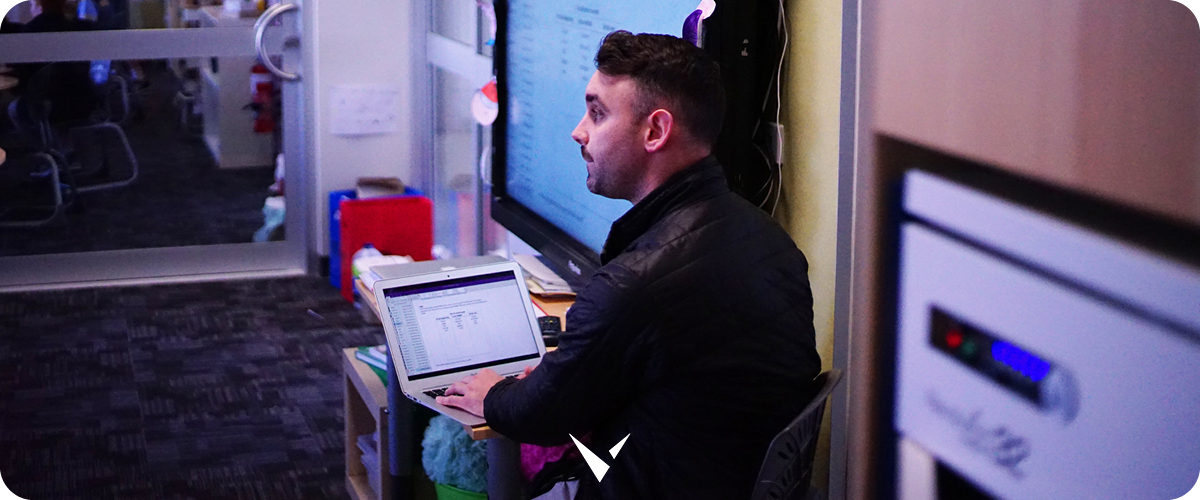
Hybrid learning models may have provided an effective solution during the pandemic, but they also brought about one significant challenge: creating a collaborative and engaging learning experience for both physical and remote classrooms.
Up until now, screen mirroring technology only worked in the physical classroom. It created reliable connections between students’ and teachers’ devices, eliminating challenges posed by physical devices such as cord testing. It enhanced teacher mobility by enabling them to move around the classroom to interact with students that need extra help or are less likely to participate in the lessons.
Even though schools have opened up, some students still prefer learning from home, which is where screen mirroring and hybrid learning come into play. Together, technology and alternative education methods enhance student-teacher communication, personalization, flexibility, active learning, and collaboration, all of which are the key elements of modern classrooms. But does it really work?
Related: How Classroom Screen Mirroring Is the New Norm
Does Screen Mirroring Work for Hybrid Classrooms?

According to EdTech Magazine, teachers had three main wireless technologies to choose from before the pandemic: Screencasting, screen sharing, and screen mirroring. All of these were suited to the social classroom. Now that most schools are using the hybrid learning method, many educators are wondering if screen mirroring works for hybrid classrooms?
The answer is, yes, it does. And here’s how.
Some wireless screen mirroring technologies not only work within the classroom walls, but they also enable home-bound students to receive and click on a link within their personal device’s screen mirroring app. Teachers can then grant the student access in real-time, allowing them to share their screen with the physical classroom on the classroom’s central display. Thanks to technology advancements, this tech could be available on all commonly used video conferencing platforms, such as Google and Microsoft, and will help connect all students to their classrooms regardless of where they’re located or what software platform they are using.
Screen mirroring for hybrid classrooms will bridge the gaps of one-on-one learning models in the post-COVID world. For instance, educators consider their safety and that of their students as a top priority. With traditional learning methods, teachers may at times risk the health of students or themselves by interacting daily with a full classroom. With screen mirroring, however, they can implement a hybrid learning model that’s inclusive and doesn't lock out remote students. It also offers a practical solution that enhances asynchronous communication and encourages academic exploration.
Benefits of Screen Mirroring for Hybrid Classrooms
Screen mirroring has been able to unite learners in a way that was once considered impossible. Now, when educators run interactive and engaging classrooms, they encourage their students to think more critically, enhance the learning experiences, and increase their attention - no matter where that student is physically located while participating in the classroom experience.
Here’s why more school districts should adopt screen mirroring in their hybrid learning models.
- It enhances student collaboration: Remote students and those who attend physical classes often have difficulty collaborating on assignments and having discussions. However, since screen mirroring is interactive, inclusive, and accessible from personal devices, remote students can communicate with the rest of the class. Some wireless classroom technology even comes with multi-touch capabilities that allow students to move content and add annotations while sharing their screens. In addition, there are wireless screen mirroring solutions that allow more than one student to share their screen at the same time. This ultimately enables remote students to fully participate in class discussions and collaborate with other students on school projects in real-time.
- It saves time: With screen mirroring tools that use wireless technology, teachers no longer need hardwiring to connect their devices with the classroom display. They also don't have to keep checking whether the images are focused and clear like they would with a traditional projector. And because wireless screen mirroring is a plug-and-play solution, it reduces time waste and enables teachers to make the most of the allocated class time.
- It makes classes more accessible for students with special needs: For many years, and still in many situations and districts, special needs students are asked to attend classes separately from their mainstream peers. However, with the help of screen mirroring technology and hybrid learning this is changing. Thanks to interactive apps, students with disabilities can now actively participate in lessons. For instance, students who have difficulty holding writing tools can annotate on an interactive app using their fingers. Or, rather than write notes, a student can use their screen sharing app to take a screenshot of whatever is being shared. They also don't have to miss out on classes when they cannot attend school because they can join and participate in live lessons remotely.
- It allows schools to make announcements: Traditionally, students that miss a day of school miss out on critical announcements. However, schools can now use digital signage technology to post student highlights, exam reminders, events, and class schedules with screen mirroring, which can be shared with students that are out sick or who just prefer remote learning.
- It enhances STEM learning: Incorporating STEM activities into a remote learning model can be challening, but screen mirroring brings these activities to life. The collaborative nature of screen mirroring allows students to plan and facilitate experiments, invite feedback, and share findings. Schools can even invite industry experts for interviews through video conferencing, allowing both remote and in-class students to participate.
- It allows teachers to gauge student understanding: With traditional learning models, teachers had a difficult time gauging the understanding of online students. Most of the time, they would only identify the student’s shortcomings when grading exams and quizzes. With screen mirroring, teachers can better assess a student by asking the student to share their work from their remote location. This enables the teachers to address any misunderstandings in real-time, increasing the effectiveness of their learning models. There is also software that allows students to ask questions on the fly, increasing their engagement during the lesson.
Additionally, screen mirroring makes difficult subjects easier to understand in hybrid classrooms. For example, mathematical equations and chemical formulas can be hard to read when handwritten on a chalkboard or whiteboard. However, with screen mirroring technology, teachers can display the equation or formula in a large font on the classroom’s central display, increasing readability for all students.
Screen Mirroring Tips for Hybrid Learning Strategies
For schools to successfully implement hybrid learning with screen mirroring technology, they need a plan of action that caters to both on-site and remote learners. Some of the most effective strategies include:
- Create presentations customized for blended learning: Successful hybrid learning strategies require teachers to craft practical lessons that remote students also find interactive. This means using various forms of media to engage them, and videos are often preferred. This gives students the flexibility to learn at their own pace by downloading the video after the lessons. For more engagement, teachers can also add text and music to the media to make it more interesting.
- Collect feedback from all students: Teachers should keep checking with their remote students to ensure they aren't experiencing technological issues such as garbled audio. This involves mastering the technology and screen mirroring basics so that all students are actively engaged.
- Connect remote and in-person students: This is one of the most challenging elements of hybrid classrooms, but screen mirroring solutions makes it easier. Collaborations and personal relationships are critical to the positive outcome of classes, and teachers need to find a way of connecting remote and in-person students. This helps those who prefer online learning feel like class participants instead of just audiences.
- Create lesson plans that accommodate multiple types of students: Traditional learning models are designed to cater to all types of students: those that grasp concepts easily and those that require extra help with the lessons. Hybrid classrooms are, however, rarely that accommodating. For example, when teachers have to pause in the middle of the class to help students, the advanced students may get frustrated by the lesson's slow pace. On the other hand, if the teacher only accommodates the advanced students, the more average students will find the classes difficult and could become disengaged. This is why the lessons being shared with screen mirroring must be suitable for all types of students. Teachers can also hold quizzes in the classroom and then offer assistance later to students who are lagging. If this doesn't work, teachers should set aside time specifically dedicated to remote students to offer personalized support.
- Gamification of lessons: Screen mirroring is highly interactive, and teachers can gamify lessons by creating quizzes and polls that keep the students engaged. While standard presentations are sufficient teaching tools, they lack the interactivity required to keep remote students glued to their screens. Gamifying lessons also allow teachers to break down complex topics and lengthy lessons into digestible chunks without losing their student's attention.
Increase Interactivity in Social Classrooms Today
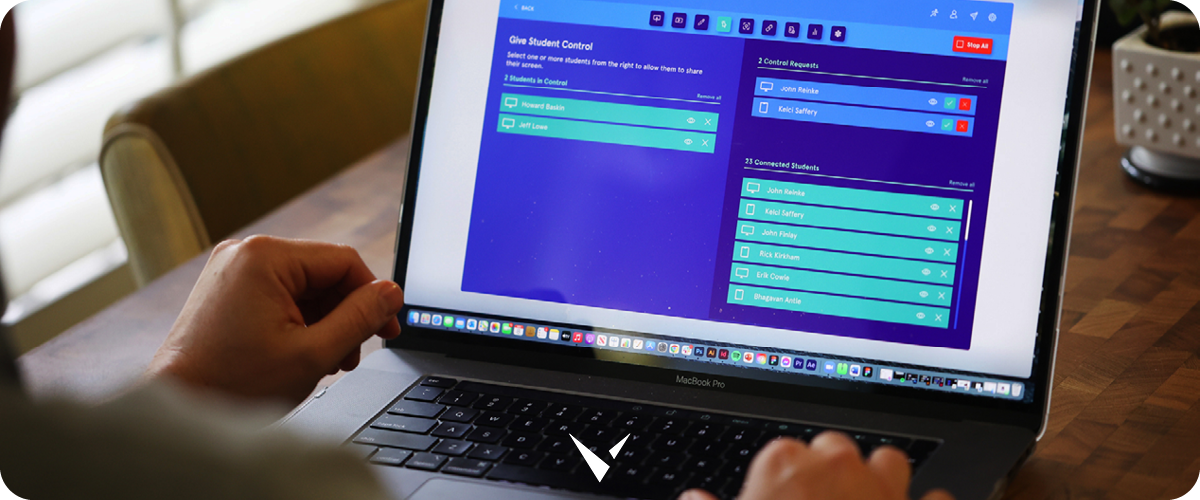
Now that schools have reopened post-COVID, many educators find their classrooms simultaneously filled with both in-person and remote learners. Fortunately, there are technology solutions that help support this setup.
Vivi brings the only wireless screen mirroring and digital signage tool designed specifically for education and geared to reach your students. At Vivi, we provide teachers, students, and IT managers with EdTech solutions that enhance collaboration, control, and creativity. Join the more than 40,000 classrooms already benefiting from a product-agnostic solution that works with every display, device, and media available on the market. Book a demo today and turn your traditional or hybrid classroom into a hub for collaboration and engagement.
