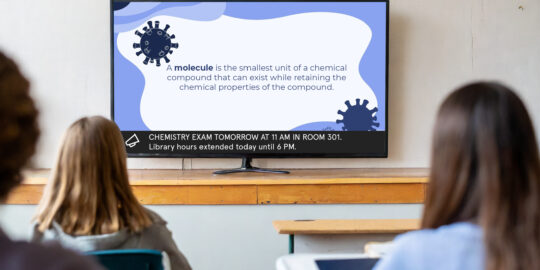Evolution of Vivi
Since launching just over three years ago, Vivi has evolved significantly from a wireless screen mirroring product to a classroom engagement solution. Today, Vivi delivers a suite of classroom management tools that support teacher productivity and encourage student participation and engagement.
We are incredibly passionate about improving student outcomes by developing technology that supports evidence-based teaching strategies. These strategies help inform our product development pipeline to ensure we provide the best and most intuitive tools for teachers.
And that is where the Student Feedback Tool comes in – this feature enables teachers to deliver personalized learning, through adjusting their instruction based on real-time student feedback. This feedback could be as simple as how the student is feeling at that moment, whether they are keeping up with the lesson, or if they need additional help.
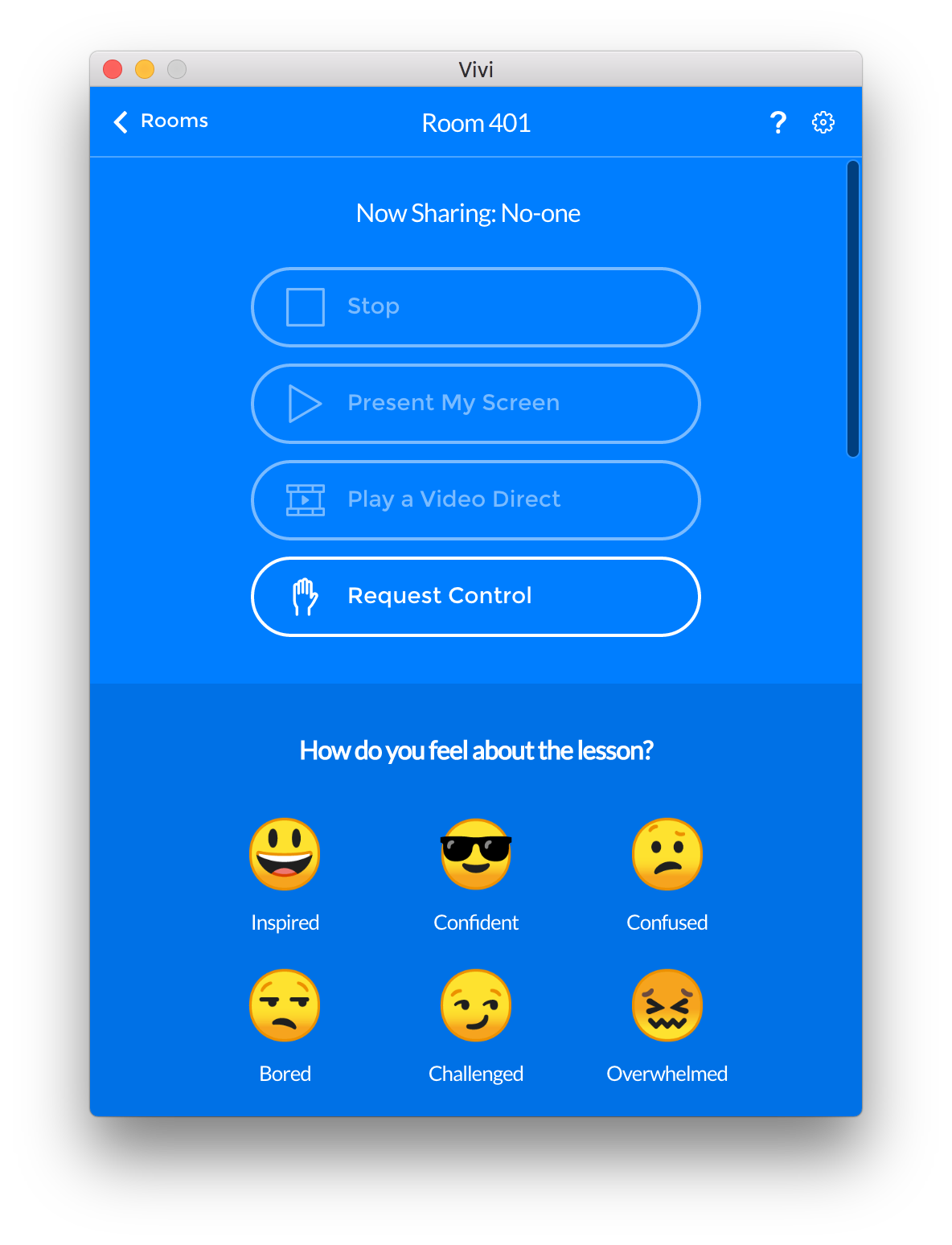
Gathering feedback in the classroom is by no means a new concept. Using a simple thumbs up/thumbs down visual check or handheld clickers are just some of the manual, fiddly and not entirely accurate ways of checking in with students. With device to student ratios approaching 1:1 and the digitization of teaching materials, classroom management technology can now make this process simple, instant and measurable.
Research has demonstrated a direct link between formative assessment and student achievement. Coupled with a greater emphasis on Social Emotional Learning and viewing each student holistically, educators need to monitor academic and wellbeing data to improve student outcomes.
As John Hattie states, “The most powerful single modification that enhances achievement is feedback. The simplest prescription for improving education must be ‘dollops of feedback’ (Hattie, 1992).”
This is why we are thrilled to launch an easier and more effective way for teachers to instantly gather feedback in the classroom. A group of beta testers have been putting it to the ultimate test in classrooms over the last few months and have repeatedly provided overwhelmingly positive reviews.
Hear from our founder Lior Rauchberger, on the evolution of Vivi, how the Student Feedback Tool fits into our mission, and why he is so excited by the potential of our latest release.
Introducing The New Feature
The Student Feedback Tool provides schools with an intuitive way to extract real-time feedback, to help drive formative assessment and monitor the health and wellbeing of students.
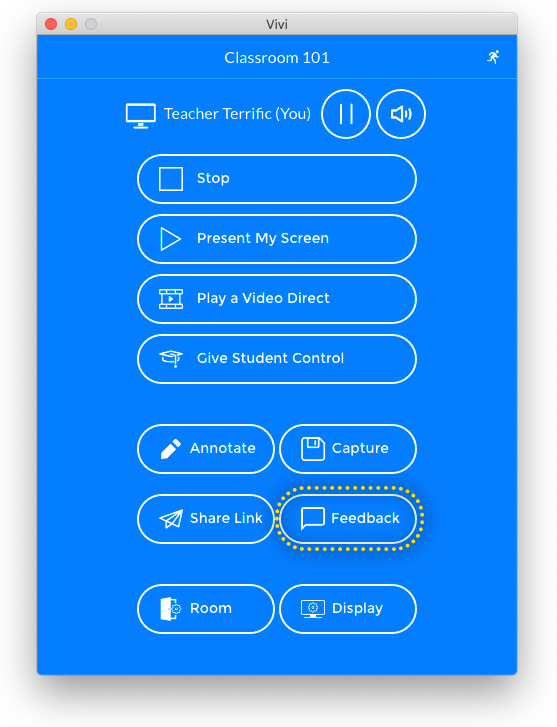
With very little training needed, teachers can easily integrate the tool into existing lessons without pre-class preparation. Learning can then be adjusted on the fly, based on feedback gathered during the lesson.
The tool also provides a safe and discrete way for students to communicate their social-emotional wellbeing through a series of emojis tailored to the school’s requirements.
Accessed through the Vivi App, the teacher can initiate a feedback session instantly, and students can respond discretely.
The data from each feedback session is captured and stored in Vivi Central, where teachers can now log-on to see their historical poll data.
In Vivi Central, Administrators have access to the poll results across the school, can create new emoji polls, including adding in custom emojis, and set up rule-based poll alerts.
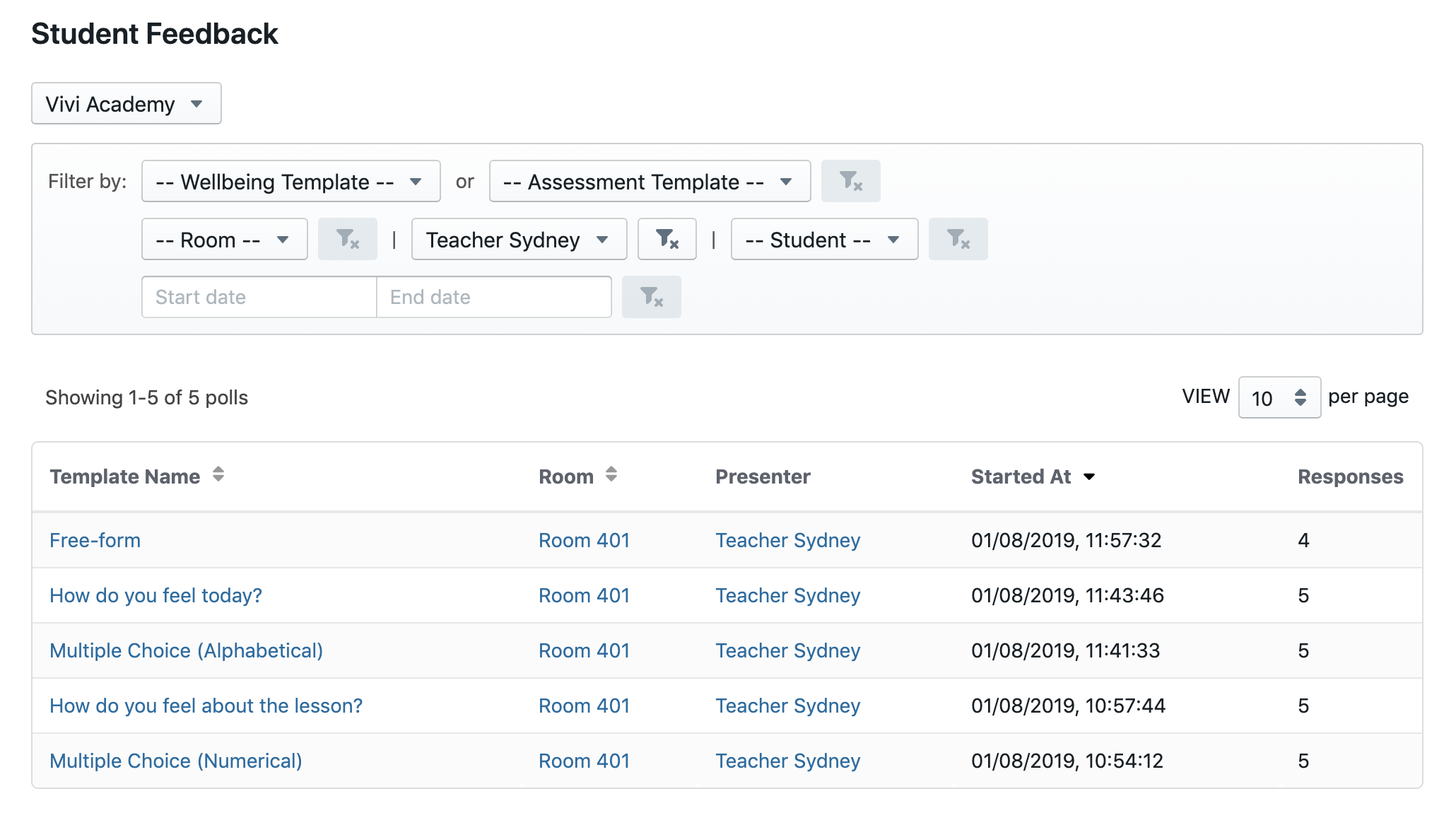
Another value-add
When you become a Vivi customer you are not buying a static solution, but one that is continually evolving with features suggested directly by our customers.
Every Vivi Subscription has access to this new feature. There are no hidden costs or additional platforms for users to access.
Ready to get started?
For Vivi Administrators,
- Update your school’s fleet of Vivi Boxes with the latest firmware.
- Enable the Student Feedback Tool in the Features Toggles. This setting must be turned on before teachers and students can access.
We always recommend that you test new releases in your environment before rolling out school-wide.
For Teachers,
- Update your Vivi App at get.vivi.io.
- Use the resources below to learn more about the tool and how-to-use.
The Feedback button will not appear until your Vivi Administrator has enabled the feature.
For Students,
- Update or install the Vivi App at get.vivi.io.
- Ensure students know their login details.
Resources to get you started
- Visit our Student Feedback Tool page for an overview of the feature.
- Read our Teacher Guide or Admin Guide for information on how-to use.
- Watch this video on examples of how to use in a classroom.
- Already a Vivi customer? Reach out to your Vivi Customer Success Manager to set-up personalized training for your school.
- Not yet a Vivi customer? Submit a demo request here to get started.
For more information on what’s included in the Vivi 2.4 release, visit our Product Change Log here.