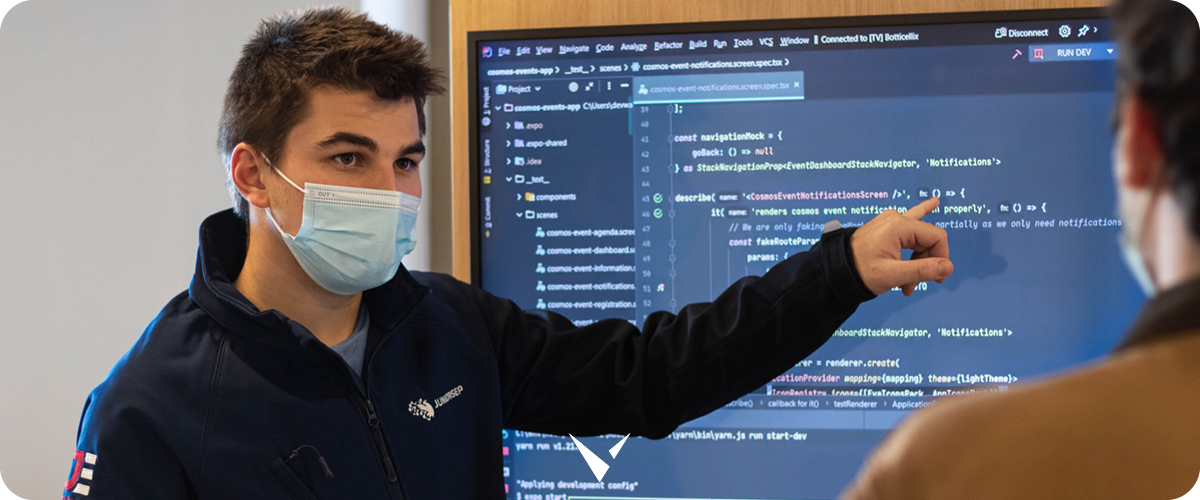
Countless school districts have invested in equipping each of their classrooms with an interactive flat panel for education, but many teachers see the devices as complex and lacking practicality. Recent K-12 studies indicate that while interactive flat panels boost student excitement, long-term engagement requires proper training and implementation of the educational tool.
If your district IT department is seeking an interactive flat panel for education, consider a plug-and-play alternative to bring technology into the classroom. Wireless screen mirroring alternatives engage students without burdening administrators, educators, and IT with technical issues and steep learning curves. In fact, wireless screen mirroring technology can overcome many drawbacks schools face when implementing interactive flat panels and smartboards for education.
Unlike an interactive flat panel for education, wireless screen mirroring provides a file-format agnostic and intuitive interface. Teachers quickly become familiar with the technology because they are able to use apps and software already in their edtech stack–when they’re ready to engage the entire class, they simply mirror their familiar screen to the central display.
Since the pandemic caused schools far and wide to embrace new technologies, teachers and students continue to be more willing to work with technology than ever before. Simple yet powerful technological solutions for educators are vital to creating a productive and user-friendly environment for teachers and students.
Challenges Teachers Face Using Their Classroom’s Interactive Flat Panel for Education
When a district purchases interactive flat panels for their classrooms, the primary users are teachers. What do teachers think of interactive flat panels, and how do they impact learning, IT, and administration in a district or campus?
Interactive Flat Panels Can Be Complex
Introducing any new technology into a classroom can be difficult. Smartboards and interactive flat panels can be complex and have features that require additional training to be used effectively. Many teachers prefer to use their flat panels like a traditional whiteboard or a simple projector they can manipulate from their desks. Few teachers use the interactive flat panel to its full potential.
Tech-savvy school districts can invest in procuring less complex interactive flat panels for their teachers to use, but these simple designs lack features that teachers are seeking in the social classroom. School districts are looking for flat panels that can seamlessly connect students and teachers to improve learning and engagement, such as panels with the ability to easily share content from a student’s device.
Not All Interactive Flat Panels Are Made for Education
While educators have adopted interactive flat panels in recent years, the space is shared with other sectors like business, tech, and design. School administrators sometimes purchase interactive flat panels without fully researching and testing the panels they are procuring because they want the school to appear to be ahead of the curve.
But when the school district deploys the technology, teachers can be frustrated with the panels that are not designed for the classroom and that are missing or lacking fundamental features for education.
It is critical for administrators and IT professionals to choose technology intended for the classroom and develop a plan to implement the technology seamlessly. When teachers find the technology productive, they are more likely to stand behind the district’s decision and use the tools.
Student Excitement Is Short-Lived
While students may be enthralled by new technology in the classroom after returning from a break, the excitement can be short-lived. Once the flat panel becomes commonplace, teachers can no longer use it as a quick fix for engagement. Student engagement can decrease quickly when teachers are not trained to use the interactive flat panel to quickly and smoothly promote collaboration.
Students enjoy learning with social and collaborative technology, but the teacher leads the social environment of the classroom. It is critical to effectively use technology to enhance lessons with videos, demonstrations, and games to keep students interested.
Related: How Do Teachers Integrate Technology in the Classroom?
Increased Development and Integration Is Required to Deploy Interactive Flat Panels in the Classroom
Deploying interactive flat panels for an educational environment requires significant investment and a varying degree of professional development to integrate into the classroom. Is your IT department ready to implement interactive flat panels?
Your district may need to provide training to help educators become familiar with their new interactive flat panel for education. If the flat panels are not intuitive, it can cause an increase in helpdesk tickets from teachers overwhelmed by the technology. Incompatibility with familiar file types and software can also cause a spike in helpdesk tickets.
Districts that already use interactive flat panels or smartboards can also face challenges. The software your teachers are familiar with may be incompatible or deprecated if you purchase from a different vendor. The new technology will likely require workarounds and conversions before teachers can use their lesson plans.
Related: Technology in the Classroom: a View From Behind the Scenes
Why Interactive Flat Panels May Not Be Enough to Meet the Expectations of Educators
Interactive flat panels for education boast various features to enhance the learning experience. But many teachers see the technology as no more than a modern stand-in for their projector or whiteboard. If teachers do not understand the technology, they cannot integrate the features into the learning experience to enhance student engagement.
That said, popular technological platforms demonstrate that technology can indeed drive engagement and feed students’ appetite for learning. For example, consumer studies show that YouTube has seen a 120% worldwide increase in search queries for educational videos during the pandemic, as parents and guardians search for ways technology can enhance their children’s education.
Students and learners of all ages can search for videos to guide them through science experiments, learning new skills, and DIY tutorials on YouTube, actively engaging with technology because it’s simple, intuitive, and powerful. Why do many educators struggle with the same engagement?
Educators desire technology that is intuitive, requiring little to no training to implement in the classroom and enhance their lesson plans. Intuitive technology reduces the burden on IT professionals and school administration.
How Can You Overcome the Flaws of Interactive Flat Panels for Education?
If the addition of an interactive flat panel for education is not showing improvements in the classroom, more seamlessly interactive technology is the solution. Wireless screen mirroring works with the devices your educators are already confident in using and works with most file formats from proprietary and open-source software.
Numerous schools look to Apple TV to lower their initial investment in a more collaborative classroom. Solutions like Apple TV are not scalable and not made for education. They will not enhance the learning experience like a solution designed for educational purposes. Like most smartboards and interactive flat panels, Apple TV is a closed ecosystem, limiting the software and file formats teachers can use with the device.
Wireless screen mirroring systems for education, on the other hand, provide features to expand and enhance lessons. They are also easy to scale and work with almost any software or file format, making implementation easier for IT departments.
Teachers can freely navigate the room and share their screens from almost any device. They can permit students to share their screens on the display, encouraging presentation and collaboration skills. In addition to reducing helpdesk tickets for clunky interactive flat panels, wireless screen mirroring will cut down on waste and expense from HDMI and display cables that are fragile and prone to failure.
Wireless Screen Mirroring Is a Simple Solution for Any School Size
Wireless screen mirroring scales with your campus or district infrastructure and fits both small or large schools. Whether your educators are teaching a classroom of 12 or a lecture hall of 100, educators can mirror and share screens using numerous devices to one or more displays, wirelessly.
This technology is a simple and software-agnostic solution that can enhance the learning experience by empowering teachers and engaging students. With the right platform, the technology can be paired with digital signage around an entire campus to make sharing a visual message of the day, cafeteria menu, emergency announcements, or other messages simple – all managed from a central location.
Wireless Screen Mirroring for Education Stands Up to the Expectations of Your District
If you find interactive flat panels do not stand up to your expectations, wireless screen mirroring is the solution for your district or campus. Vivi is a wireless screen mirroring technology that easily connects to your display or digital signage.
Vivi allows teachers and up to four students (with permission) to share their content on the display from a wirelessly connected device. It is plug and play, works with your existing software, and can be centrally managed by your school’s IT department or administrators. Central management helps you lower helpdesk tickets and makes it possible to scale Vivi from one classroom to dozens of campus buildings.
Join our growing number of users that won’t teach without Vivi in the classroom. If your district is ready to try a social classroom solution that is truly made for education, book a demo with Vivi today.



