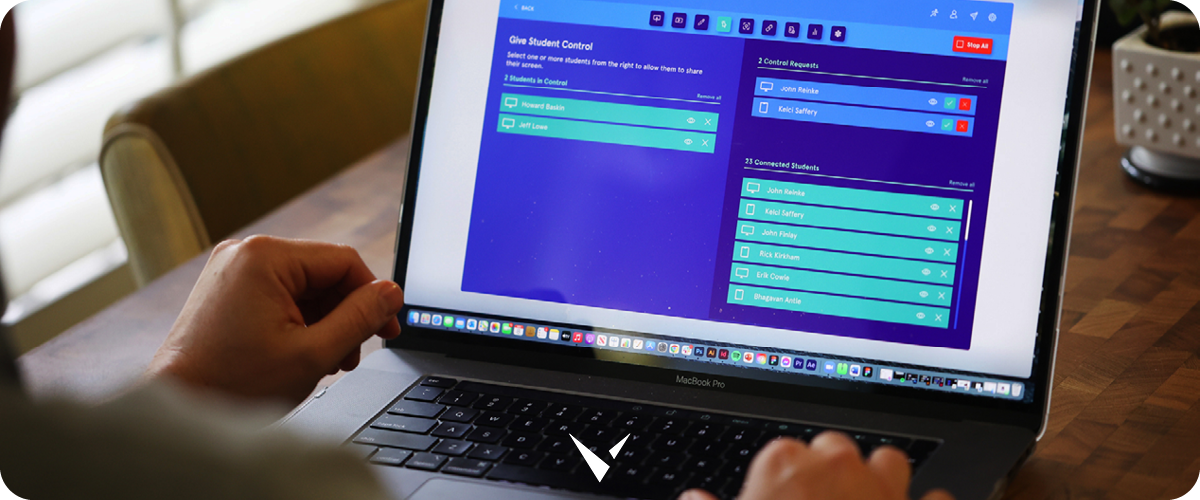
Digital interactive classrooms are there to stay, particularly in the post-COVID world. The right technology can make lessons come alive, but also make it easier for IT departments to manage and integrate classroom technology district-wide. Interactive technology is also easier on teachers because they move about the room to track student progress.
Even before COVID-19 hit the world, interactive technology was going mainstream as 95 percent of teachers reported using some kind of technology to help them on a daily basis. Presentation tools, such as screen mirroring, were popular with 54 percent of teachers.
The better the presentation tools, the better the educational outcomes for students. That’s because digital interactive classrooms tap into technology that kids are already familiar with, foster all types of learning, and make lessons memorable.
We discuss how interactive technology is becoming a larger part of classrooms, how it helps, and the tools teachers need to succeed.
The U.S. Department of Education reports that 45 percent of all schools have a computer for each student, as of data compiled after the 2019-2020 school year. That’s remarkable considering that was before school districts invested in educational technology in the midst of the COVID-19 pandemic. 15 percent of districts allow their students to take tech devices home with them to complete homework assignments.
Up to 8 in 10 schools rated computer usage in classrooms as good or very good, while 9 in 10 rated computers as helping districts meet learning goals to a moderate or large extent.
The adoption of educational technology worldwide is expected to grow monstrously until 2025. A report by the World Economic Forum forecasts spending on educational technology to rise from $18.66 billion in 2019 to a staggering $350 billion for online learning alone.
Of course, funding is an issue. About two-thirds of schools in the United States reported that school leaders employ moderate or a lot of leeway in choosing the technology for their classrooms, with three-fourths saying they have a moderate or a lot of leeway in choosing the training for the technology.
It’s clear that digital interactive technology will only continue to grow in American classrooms as the tools needed to foster better learning outcomes are getting more advanced while costing less. A lot of technology is already available off the shelf, with some of it even available on secondary or wholesale markets, to make investments less expensive for school districts on tight budgets.
However, there are always funding issues that come up when discussing digital interactive classroom technology.
There are several ways school districts can receive funding for digital interactive classroom technology.
The most fundamental way is through local school tax initiatives. The difficulty with this comes from needing voter approval, and that is a lengthy process that may not meet with success. Another hurdle comes from rural schools versus urban since usually rural schools have less funding because their populations are smaller.
State governments and the U.S. Department of Education offer programs and grants for districts to improve their classroom technology. Some of this came from a $122 billion relief package that passed Congress in March 2021 to help give K-12 districts relief from pandemic-related issues so that students won’t fall behind in their studies.
Finding sources of funding for classroom technology is particularly challenging for impoverished states. In Alabama, the Brookings Institution notes that broadband internet connections, one key component of in-class and hybrid learning, are sparse in rural areas. Internet connections are necessary for many kids when trying to complete homework on their computers.
Industry organizations can help with technology funding thanks to grants. The National Education Association and other industry groups offer grants for schools to purchase technology that fosters better teaching and learning environments.
Businesses are also helping school districts with their technology initiatives. Twitter CEO Jack Dorsey donated $10 million to a single school district. Verizon committed $3 billion to schools to make sure students didn’t fall behind due to a lack of technology.
While new technology is nice, sometimes districts can find updated technology through secondary markets via used wholesale markets. Districts can get creative when finding a budget for interactive technology.
Donations from companies are welcome, but they aren’t nearly enough to fund school technology budgets properly.
One thing that districts must keep in mind is that digital interactive classroom technology is not a one-time expense. IT departments must maintain broadband and wireless connections throughout schools. Hardware tools may need software and firmware upgrades over time. If some devices break, then schools must come up with a plan for replacing them. Even after two or three years, computers may become outdated as technology improves.
Teachers must also have training on the technology, and district IT departments must be funded and staffed to maintain and keep track of IT assets. There must be viable and continuous funding sources to keep classroom technology moving forward.
Funding will continue to be an issue with school districts needing to stay on top of classroom technology trends.
Components of classroom technology all come together to foster better learning. These require everything to work together properly.
The gold standard for school districts is to have a laptop computer for every child. While only 45 percent of districts have achieved that goal, it’s still the best possible solution for giving every student a chance to excel in their learning. If laptops aren’t appropriate for younger children, then tablets are the way to go.
High-speed internet connections are vital for connecting to classroom resources. Learning software is much more efficient when it’s stored in cloud-based systems versus living on internal databases with each district. Cybersecurity with regards to cloud-based systems and learning apps will also present an issue for districts.
The teacher needs a laptop or mobile device to manage lessons. They can download lessons to student devices, share their screen at the front of the classroom, and create lessons on their computers.
Interactive whiteboards serve as the chalkboards of today. They allow teachers to project lessons onto the screen, let students make changes to images by touching the screen, and they can show videos to the class.
A projection system displays items on the interactive whiteboard at the front of the class. Projectors can be in the middle of the class or from behind the whiteboard.
Interactive teaching software is what students learn with. The chosen curriculum, online textbooks, interactive tools, and videos (like those on YouTube) all exist online or in cloud-based software. Teaching tools must be able to work on modern technology that is up to current standards.
Cutting-edge screen mirroring technology offers flexibility for educators when they teach lessons. They can mirror their device screen onto a central classroom display and/or desk displays so students can collaborate, share their work, and provide feedback on classmates’ work. The teacher controls who shares what and when, and IT centrally controls the technology.
As many as 73 percent of school administrators believe digital learning tools are at least as effective as traditional tools. Digital interactive classroom tools of today foster better learning outcomes because they work with all four learning styles.
Screen mirroring is a vital part of the digital interactive classrooms of today. The classroom has a “box” that devices can connect to wirelessly, so there are no compatibility issues or HDMI cables. Teachers can keep their lessons on their mobile devices as they move around the classroom, allowing educators to work 1:1 with students and keep an eye on students to see if they are mastering a current lesson.
Screen mirroring displays what’s on the teacher’s device, whether it is from the lesson plan, an educational app, a YouTube video or an online resource. The teacher can grant student permission to share their work on the central display as well, allowing students a better opportunity to engage with the teacher and classmates.
Students learn in four basic ways, and screen mirroring encourages all four types. Audio, visual, reading and writing, and kinesthetic learners all benefit from screen mirroring because it allows for interaction, imagery, sounds, and writing all at once.
The right screen mirroring tech can not only keep up with that digital interaction by mirroring any content to a display wirelessly, but it can also foster the growth of digital interaction by its flexibility and inherent benefits.
There are plenty of screen mirroring devices on the market, but it is best to use one designed specifically for classroom use. It will have all of the security, features, administrative, and ease of use teachers and IT needs for a seamless, cost-effective solution.
It is important, too, that the solution works wirelessly with all devices and displays, allowing seamless interaction without complication or wires. Teachers and students will be able to easily present their screens to the display so the entire classroom or a group of students working together can see.
The technology creates an engaging, collaborative, social classroom built for modern educators, preparing students for the real world. It’s also simple to use and integrates into what you already have on hand. Digital interactive classroom technology continues to make advances and it will keep moving forward over the next five years and beyond. Screen mirroring is an excellent addition to get the most out of your edtech.
Request a Vivi demo today.