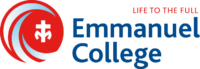Overview
Emmanuel College had a 5-year strategic plan for digital learning and needed to develop the infrastructure to deliver it. If the students could interact and engage with their learning, the projecting technology used in classrooms needed to be updated.
With Vivi, the school’s learning and teaching were enhanced. It allows for greater interaction and collaboration and enables immediate student feedback. It has opened the door to a new, interactive dimension that will revolutionize the way classes are taught.
With the help of Vivi, Emmanuel College has been able to:
- Adjust the content, pace, and direction of learning to suit individuals. By using Vivi’s polls, the teachers can find out how students are doing, check for understanding, or use them as an exit ticket for students to reflect on their learning.
- Engage students in their learning. Thanks to Vivi, the school was able to implement CommBox touchscreen displays in every classroom, enabling students to really interact and collaborate with content.
- Broadcast assemblies and the liturgy across multiple campuses simultaneously. When COVID restrictions made large gatherings impossible, the school used Vivi to keep everyone up to date without having to pre-record and edit videos.
Background
Unique environments are usually a hotbed for innovation, and that’s certainly the case at Emmanuel College, a Catholic secondary school (years 7-12) in the western suburbs of Melbourne. What makes the school different is that its two campuses—one boys-only and one co-ed—are separated by a distance of around 15 kilometers. Despite this, the leadership team works across both campuses, the teachers collaborate, and the year-12 students are treated as one cohort.
Rose Connolly, the school’s Deputy Principal – Learning and Innovation – has a keen focus on developing learning programs for students based on student-centered pedagogy. “It’s something we’re really passionate about,” she says. “We use that pedagogy to personalize the learning for our students, so there’s plenty of innovation and planning happening in this area.”
Five years ago, the school developed a strategic plan for digital learning. It identified the steps required to build and implement the right infrastructure to deliver an engaging and collaborative learning environment in every classroom. In the years prior, the school had invested in some solutions that it would be able to leverage on this journey, but the infrastructure—the backbone required to support its vision—wasn’t quite there. For example, the way classroom projectors worked was very static—literally, all teachers could do was connect with them and display their work. This was especially challenging when teachers taught as a team and brought two classes together. When that happened, the only way to ensure both screens displayed the same information was for them to be physically connected by an HDMI cable.
“What we needed,” says Connolly, “was a solution to a two-pronged issue. The technology we used to project for students was outdated and needed to be replaced. But we also needed to align any solution with our philosophy of students being able to interact and engage with their learning through technology.”
The Solution
Rose had used Vivi at a previous school and was familiar with what it could do. It was a tool the school’s digital services leader had also investigated. “Vivi really allowed us to explore the different ways in which students could interact with the presentation, and it had the dynamic capabilities teachers needed to take advantage of opportunities to enhance their learning programs,” says Connolly.
Rather than being the ultimate solution to the problem, Vivi’s role was to enable the school’s strategic endgame. Implementing Vivi meant the school could consider a whole range of different projection options to deliver its vision of an engaging and collaborative classroom environment.
After considering several alternatives and searching for the best display solution, the school settled on a combination of Vivi and CommBox touchscreen displays. “The combination was really natural,” says Connolly. “The interactive nature of both complemented each other, and the relationship between the two companies, coupled with the support they could offer, promised much. We knew they could work together without too much input from us.”
Over the Christmas period—a long summer break in Australia—the school installed a Vivi-enabled CommBox unit in every classroom across both campuses. The physical rollout took about 4 weeks and involved the school running a significant professional learning program for staff. This included placing a portable Vivi-enabled CommBox in the staffroom so teachers could familiarize themselves with the new solution.
Beyond Implementation
In its own right, Vivi plays a significant role in enabling the school’s personalized learning approach. As well as connecting the CommBox screens, Vivi allows students to capture what’s presented on the screen and add their own notes. It also allows teachers to conduct polls and get immediate and informative feedback. If they want to find out how students are doing, respond to a question, or check for understanding in the form of an exit ticket, all they have to do is poll their students. Teachers can also use Vivi to see how students feel on a particular day or about specific events.
“Vivi has extended the opportunities in our learning and teaching pedagogy and our pastoral pedagogy and support for students,” says Rose.
Vivi also helped the school comply with COVID rules around distancing. Assemblies and the liturgy remained an inclusive cross-campus event thanks to Vivi. Rather than teachers having to log on to separate Zoom links, the broadcasts were pushed to their screens, and there was no need for any pre-recorded content. That, alone, saved hours in editing.
In terms of classroom displays, the school is now virtually CommBox exclusive. The only standard LED screens are in the school’s halls, where something much larger was needed. In those spaces, Vivi comes into its own once more and allows the school to group the screens if needed, which is vital in areas of the school that could have up to 1500 people in them simultaneously. Vivi’s ability to connect to any type of display also means that a portable CommBox touchscreen can be used in conjunction with these LED screens as necessary.
Combining Vivi and CommBox has brought interaction and collaboration to the classroom in a way the school would have found hard to envisage five years earlier. Teachers are no longer just projecting; they are interacting. The touchscreen solution is exciting for teachers and students alike—it’s intuitive and brings education to students in a form they’re very comfortable with.
The touchscreen provides an opportunity to come together and produce a piece of work, rather than approach it individually. Generally, students collaborate in front of the screen to develop conclusions or mark up what they see. Students can also scan QR codes to download notes or send them to someone who wasn’t in the classroom.
All of this functionality exists right now in every classroom. As each day passes, the teachers become more comfortable with new techniques and equipment. But it’s still early days. “Our aim at this point is to ensure everyone can display their screen,” says Rose. “But, as they become more confident and familiar with the tools at their disposal, we expect to have all teachers maximizing their use of Vivi and CommBox to enhance learning. At that point, the possibilities will be endless.”