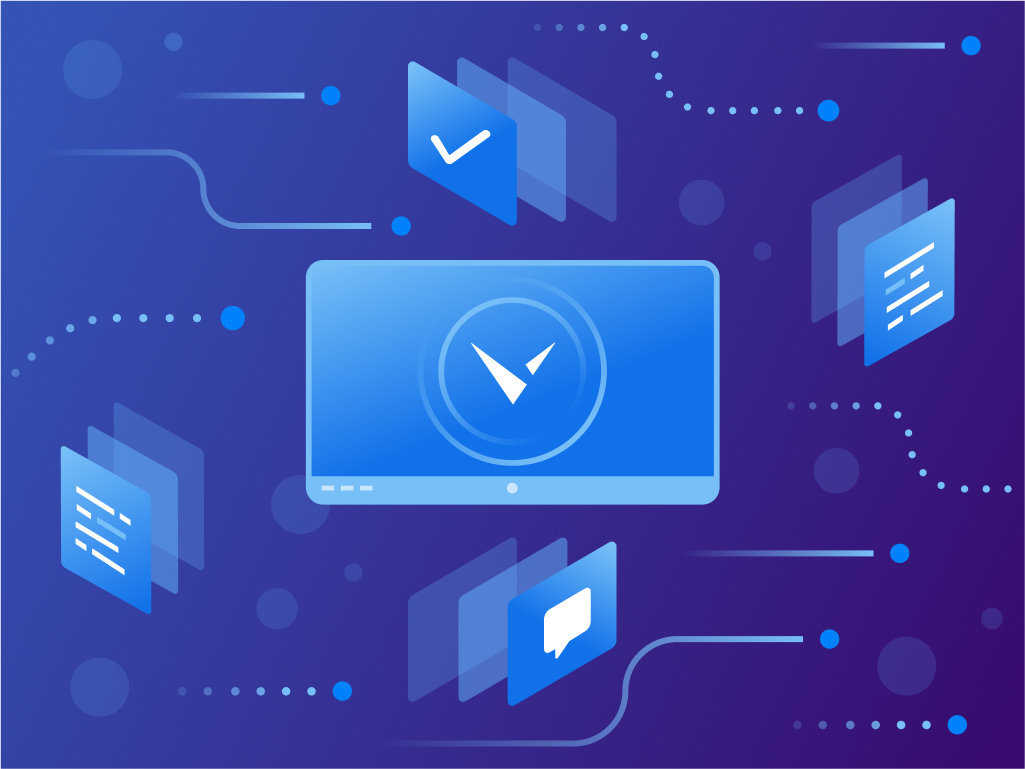Get the latest Vivi clients and firmware
Vivi is proprietary technology engineered specifically for classrooms. We are continuously adding new educator-centric features with each new release.
Client (aka the Vivi app)
Download the Vivi app at get.vivi.io or, select your operating system below:
Firmware
Download the latest firmware for your Vivi Box.
We always recommend that you test new releases in your environment before rolling out school-wide.
Browser Extension
The Vivi Extension enables a user to easily share the content of the active tab via the Vivi Platform with other Vivi users in multiple ways.
Install the right version of the Vivi Extension for your browser.
Release Blog
Vivi Web Based App
With Vivi's web app, users can now access Vivi without installing anything.
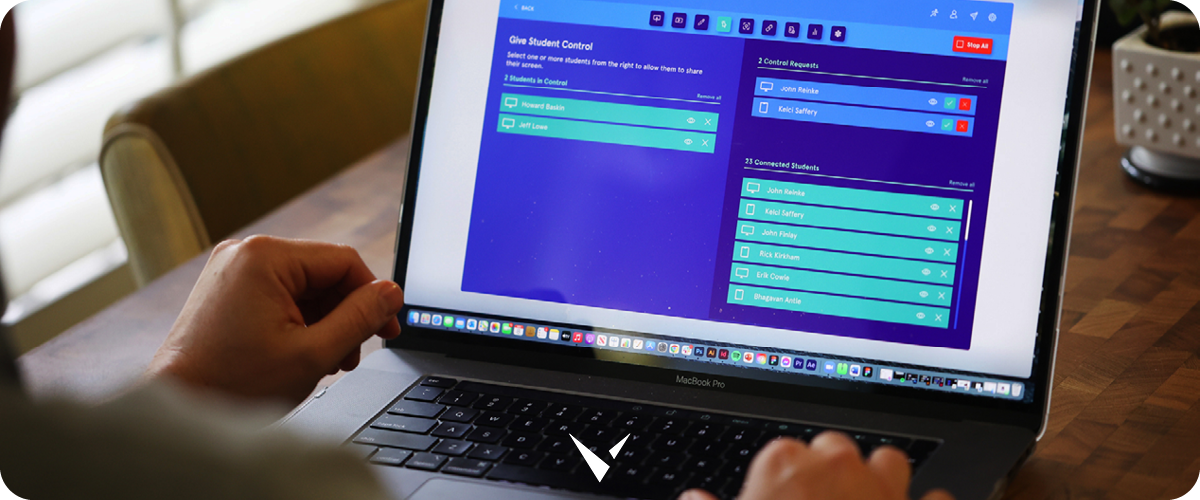
Learn More
Martyn’s Law: A Guide for Schools
Martyn’s Law, the UK’s Protect Duty, introduces new legal responsibilities for schools to ensure the safety of students, staff, and…
Read MoreVivi vs. IFPs – Key Security Considerations
Why Security Maintenance is Easier with Vivi In today’s classrooms, school technology teams are more critical than ever. With the…
Read MoreWhen Every Screen is Vivi-Enabled, Everything Changes
Classrooms today look different than they did even a few years ago. Students aren’t sitting silently in rows—they’re collaborating, creating,…
Read More