
How can today’s classrooms keep pace with the digital fluency of today’s students? One answer lies in the widespread adoption of wireless screen sharing technology, which enhances learning by allowing ideas and content to be shared freely between teachers and students.
This approach to education is supported by impressive market growth, with the wireless screen sharing device sector projected to reach USD 11.37 billion by 2030, This growth underlines the foundational role of this technology in enriching classroom environments.
Whether you’re an educator, technology director, or district administrator looking to modernize your classroom technology, discover the top 15 reasons why wireless screen sharing is essential. Learn how this technology can elevate teaching methods, actively engage students, and unlock new potential in your educational environment.
The 15 benefits of wireless screen sharing
Benefit 1: Enhances collaboration and interactivity
Wireless screen sharing empowers students to collaborate with peers and teachers by easily sharing their screens and presenting work. This fosters an environment where students can work together on projects, and provide and receive peer feedback. Even the quietest students are encouraged to contribute, as screen sharing removes the pressure of presenting in front of the class.
Benefit 2: Enhances teacher mobility and proximity
With wireless screen sharing, teachers are no longer tied to the front of the classroom. They can move freely around the room while still sharing their screen, allowing them to provide individual support and check on student progress. This increased mobility lets teachers get closer to students and can lead to improved classroom management and student behavior.
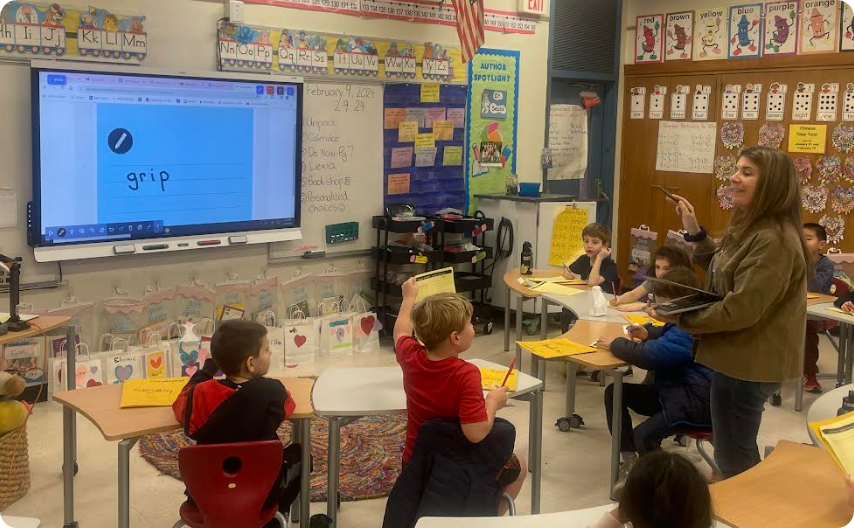
Benefit 3: Enables flexible teaching styles
With wireless screen sharing, teachers can share their screens from anywhere, facilitating proximity teaching and student-centered learning. This flexibility supports various teaching models, such as flipped classrooms, as well as allowing for individualized instruction, small group work, and in-the-moment adjustments.
Benefit 4: Simplifies classroom technology
Wireless screen sharing eliminates the need for extra cables and adapters, making it easy for teachers and students to connect and share content. It works with different devices and operating systems, reducing setup time and technical issues. Plus, IT administrators can centrally manage and update connected displays, streamlining maintenance and support.
Benefit 5: Prepares students for the future
By incorporating wireless screen sharing into daily lessons, students develop essential digital literacy and presentation skills. They become familiar with the tools and technologies used in higher education and the workplace, preparing them for success in an increasingly digital world. Proficiency with wireless screen sharing tools will be a valuable asset for students.
Benefit 6: Supports BYOD initiatives
Wireless screen sharing is a perfect fit for schools that have implemented Bring Your Own Device (BYOD) programs. Students can easily share their screens from their personal laptops, tablets, or smartphones, without requiring a steady supply of adapters.
Benefit 7: Integrates with existing tools
Wireless screen sharing solutions are designed to work seamlessly with popular education apps and platforms. Teachers can easily share content from their preferred tools, such as PowerPoints, Google Slides, YouTube, video content and other educational resources. This saves time and reduces the learning curve for both teachers and students.
Benefit 8: Adds flexibility to other spaces
Wireless screen sharing isn’t just limited to the classroom. It can also be used in common areas, to add versatility to other spaces so they can be used effectively for professional learning, community meetings, and open houses. Schools can use cafeterias or even gymnasiums as venues for presentations by adding wireless screen sharing capabilities to displays in those spaces.
Benefit 9: Turns student laptops into personal interactive devices
When students wirelessly share their screens (and their work) to classroom display, their student laptops become personal interactive devices that enable students to interact with instructional content. They can work on a problem or a project, then share it back to the class for discussion.
Benefit 10: Empowers IT teams
For IT administrators, wireless screen sharing offers a range of benefits. Centralized management of connected displays allows for remote troubleshooting, updates, and usage analytics. This empowers IT teams to optimize technology deployment, streamline support, and make data-driven decisions to improve the overall edtech experience for teachers and students.
Benefit 11: Reduces waste and mess
Wireless screen sharing, when paired with instructional tools like virtual whiteboards, reduce the need for printed handouts and worksheets. Students can screenshot what’s on the classroom display, do their work, then share or save for later.
Benefit 12: Encourages active learning and participation
With wireless screen sharing, students can easily contribute their ideas and work to class discussions. The anxiety that can accompany the sharing of work is reduced when sharing is normalized and can be done from their desk. Sharing and discussing their own work helps students develop critical thinking, problem-solving, and communication skills.
Benefit 13: Supports diverse learning styles
Wireless screen sharing accommodates various learning styles by allowing teachers to incorporate multimedia content, interactive exercises, and visual aids into their lessons. This multi-modal approach to teaching ensures that students with different learning preferences, such as visual, auditory, or kinesthetic learners, can engage with the material in a way that suits them best, leading to improved comprehension and retention.
Benefit 14: Enhances assessment and feedback
With wireless screen sharing, teachers can easily share student work with the class for peer review and feedback. This collaborative approach to assessment encourages students to learn from one another and helps them develop critical evaluation skills. Additionally, teachers can provide immediate, targeted feedback by annotating directly on shared student work, fostering a more interactive and supportive learning environment.
Benefit 15: Promotes digital equity
Device-agnostic wireless screen sharing ensures that all students have access to the same resources and opportunities in their classrooms, regardless of their device, proficiency with technology, or whether their classroom is equipped with the latest interactive flat panel or a basic TV. By providing a standardized experience to students for sharing their screens from any device, wireless screen sharing creates a more inclusive classroom environment where every student can actively participate and contribute to their learning experience.
Unlock the power of wireless screen mirroring with Vivi
Reliable and easy-to-use wireless screen sharing creates an environment that sets the stage for greater student participation, collaboration, engagement, and learning. By enabling flexible teaching styles, simplifying classroom technology, and preparing students for the digital future, wireless screen sharing is an essential classroom tool for educators.
Vivi enables teachers and students to share content from any device to any type of classroom display. Explore Vivi and discover what wireless screen sharing built for education can do for your classrooms.



